Zain Kuwait Recharge Online: Fast & Easy Top-Up

Are you looking for how to recharge your Zain account? Zain offers a lot of convenient options for a mobile recharge, which we are going to be exploring. Learn how to quickly recharge Zain in Kuwait via the Zain website, app, recharge vouchers and third-party apps.
Table of Contents
How to Recharge Zain Online
If you’re running out of balance, quickly top up your Zain account online through the following method: [1]
- Visit the Zain Quick Pay page ‘from here’.
- You may need to change the page to English by clicking the “EN” Inscription in the top left corner.
- Select “eeZee Recharge” From the data entry field header.
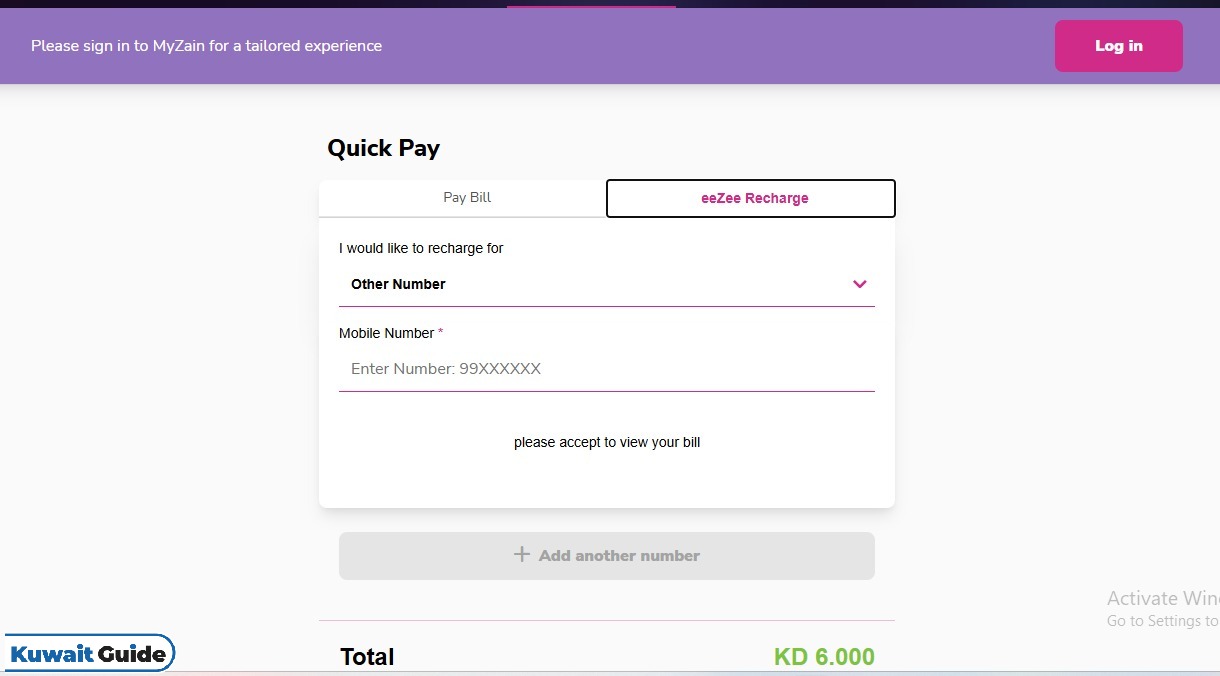
- Enter your mobile number in the provided field.
- Complete the CAPTCHA verification.
- Click the “RECHARGE NOW” Button.
- Select your payment button and click “Recharge Now”.
- Fill in your payment details and submit to pay.
Checkout: Zain Quick Pay | Zain Sim Number Check | Zain to Zain Balance Transfer | Zain Kuwait Internet Offers | How to Register Zain Internet 5kd 500gb
How to Recharge Zain via Zain App
You can also recharge your Zain mobile number through the Zain app. Here’s how to make the top-up:
- Get the Zain mobile app on any digital app store:
- Install and open the app.
- Select English as your preferred language.
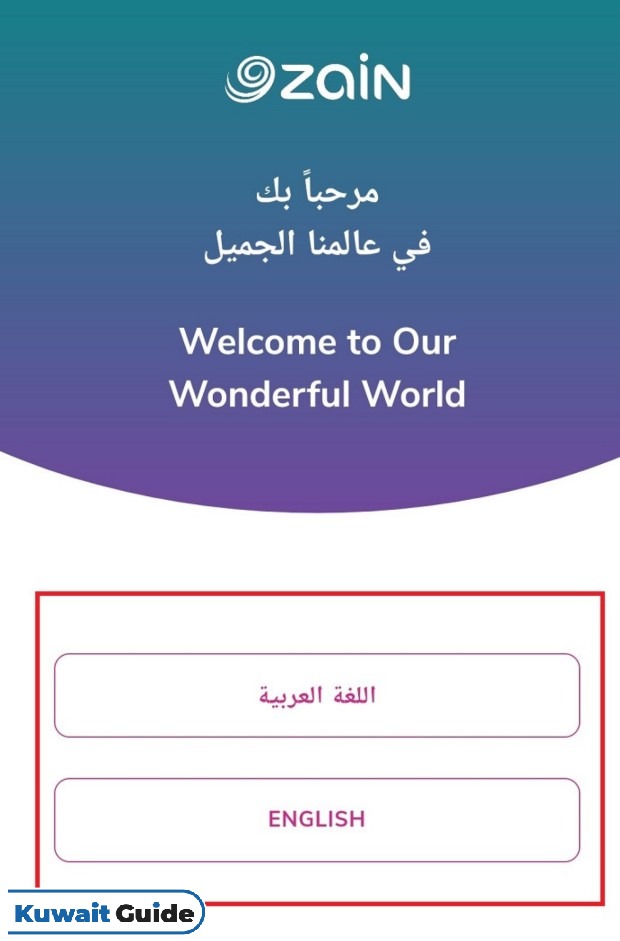
- Go to the login area and sign in with your credentials.
- Navigate to the “Quick Pay” section.
- Select “eeZee Recharge” From the payment category.
- Enter the mobile number and choose the recharge amount.
- Proceed to payment and complete the transaction.
How to Top-up with Zain Recharge Voucher
To use a Zain recharge voucher in Kuwait, carefully follow the instructions below to successfully top up your Zain mobile number with a recharge card:
- Purchase a Zain recharge card from authorized retailers.
- Scratch to reveal the voucher code.
- Dial *141*VoucherCode# and press the call button.
- Your balance will be updated instantly.
Conclusion
Whether you’re using the online options or recharge vouchers, recharging your Zain only takes a few clicks from the comfort of your room. You can also use various third-party apps offering a mobile recharge feature with Zain.
Questions & Answers
You can recharge your Zain online by using the Zain Quick Pay service online, either via the Zain website or app.
No, with Quick Pay you can recharge your Zain without registering.
Recharges via Zain website, app, or third-party platforms are instant and reflect immediately.
Yes, simply enter the recipient’s Zain mobile number when prompted.
“eeZee” is Zain’s brand term for prepaid recharge credit in Kuwait.
