STC Payment Online Kuwait

STC Kuwait makes online payments easy for everyone, whether you’re an individual, a business, or settling a terminated line. You can conveniently pay using your Kuwaiti civil ID, contract number, or mobile number. This article will explore the ins and outs of STC payment online, highlighting how you can significantly simplify your STC payments with just a few clicks on your screen.
Table of Contents
STC Payment Online with Mobile Number
To make STC payments online by mobile number, follow the steps below: [1]
- Visit the STC Kuwait website “from here”.
- Navigate to the “Payments” Tab and click on it.
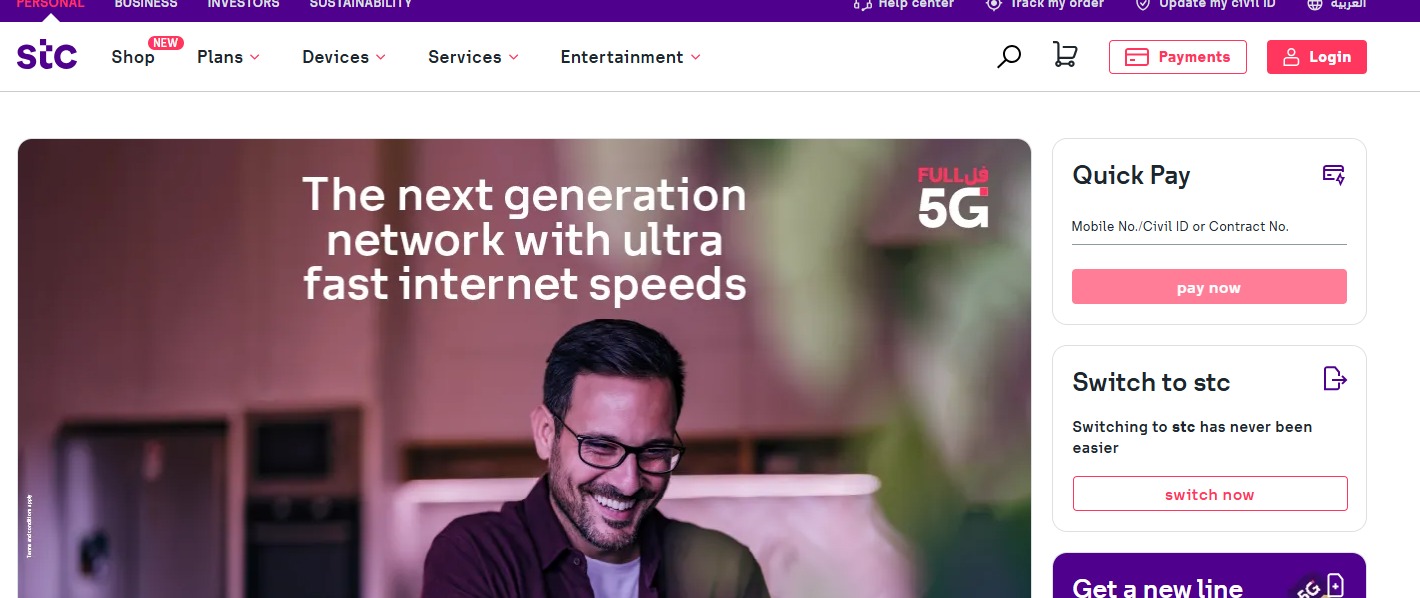
- In the Quick Pay data field, enter your mobile number.
- Click on “Proceed” And complete any necessary verification.
- Enter or select the amount you want to pay or recharge, then click “Continue”.
- Review your order and click “Confirm To Pay” To proceed to the payment area.
- Fill in the required payment details and submit.
Checkout: STC Kuwait Recharge | STC Balance Kuwait Check | STC Kuwait Internet Packages | STC 5KD Internet Package 500gb | How to Check STC Number
STC Payment Online by Civil ID
You can use your Civil ID to check and pay for terminated lines through the STC payment portal online: [1]
- Go to the STC Kuwait website “from here”.
- From along the upper menu, click the “Payments” Tab and click on it.
- Navigate to the Quick Pay data field and enter your Civil ID number. You may be required to enter the last 4 digits of any mobile number under your civil ID as well.
- Click the “Continue” Button.
- Select the terminated number you want to settle and proceed.
- Follow on-screen instructions to complete the payment process.
STC Payment Online by Contract Number
Do you want to pay the bills of an STC contract number in Kuwait? The steps below show you how you can make payments to a contract number online via STC: [1]
- Visit the STC Kuwait website “from here”.
- From along the upper menu, click the “Payments” Tab and click on it.
- Navigate to the Quick Pay data field and enter the contract number.
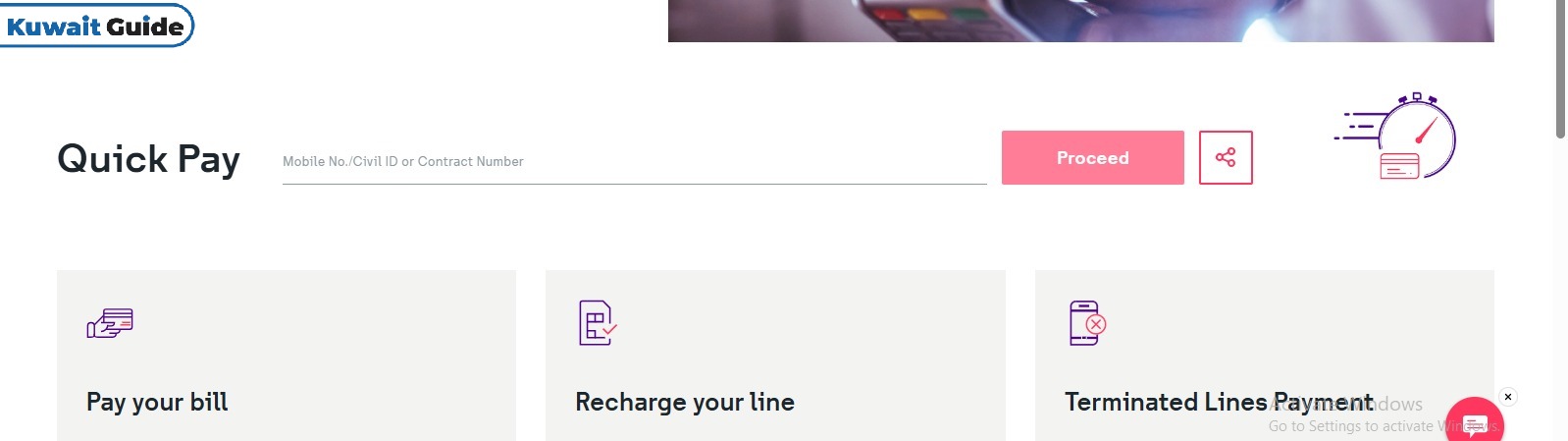
- Click on “Proceed”.
- Enter the amount you want to pay.
- Proceed to the payment area and complete the payment process.
STC Terminated Line Payment Kuwait
You can pay for terminated lines online on STC using the following procedure: [2]
- Visit the STC Quick Pay website “from here”.
- Navigate to “Terminated Lines Payment” And click “Pay Now”.
- Enter your civil ID or contract number in the appropriate space.
- Click “Continue” To view terminated lines and overdue payments.
- Proceed to the payment area and select your preferred payment option.
- Fill in the required details and submit to settle a terminated line.
How to Make STC Payment Online via Mystc App
You can also make STC payments online through the Mystc Kuwait app. Here’s how to follow it through: [3] [4]
- Get the Mystc Kuwait app on any digital app store.
- Install and open the app.
- From your dashboard bottom menu, go to “Pay” Or “Payments”.
- Select “Bill Payments”.
- Choose the payment service you want.
- Select the number/ID you want to pay for.
- Enter the identification information.
- Input the amount you want to pay.
- Click on “Show Bill”.
- Review your order.
- Click the “Pay Now” Button.
- Select your preferred payment method.
- Complete the payment process.
Conclusion
STC Kuwait’s online payment options, via website or app, are fast, secure, and flexible. You don’t need to log in to an account, and you get instant confirmation via screen, SMS, or email. The STC online payment solution is a hassle-free solution to stay connected and manage payments on your terms.
Questions & Answers
STC Online Payment provides a convenient and secure way for STC Kuwait customers to pay bills, recharge lines, and manage payments remotely through their website or mobile app.
You can pay for postpaid bills, recharge prepaid lines, and settle outstanding dues for terminated STC lines.
You can complete your payment using your Kuwaiti Civil ID, contract number, or mobile number, offering flexibility, especially for multiple subscriptions.
STC Online Payment accepts major credit cards, debit cards, and KNET for secure transactions.
Yes, STC offers a "Quick Pay" service that allows you to make payments directly on their website or app without needing to log in.
You can access online payment services through the official STC Kuwait website (stc.com.kw) or via the "mystc KW" mobile application.
STC generally does not charge additional fees for online payments, though your bank or card issuer might have standard transaction fees.
Yes, STC provides online payment options tailored for business accounts, often accessible through a dedicated business quick pay portal on their website.
Upon successful completion, you will typically receive a confirmation message on your screen, and often an SMS or email notification.
