How to Check Kuwait Electricity Bill Online? (Updated 2025)
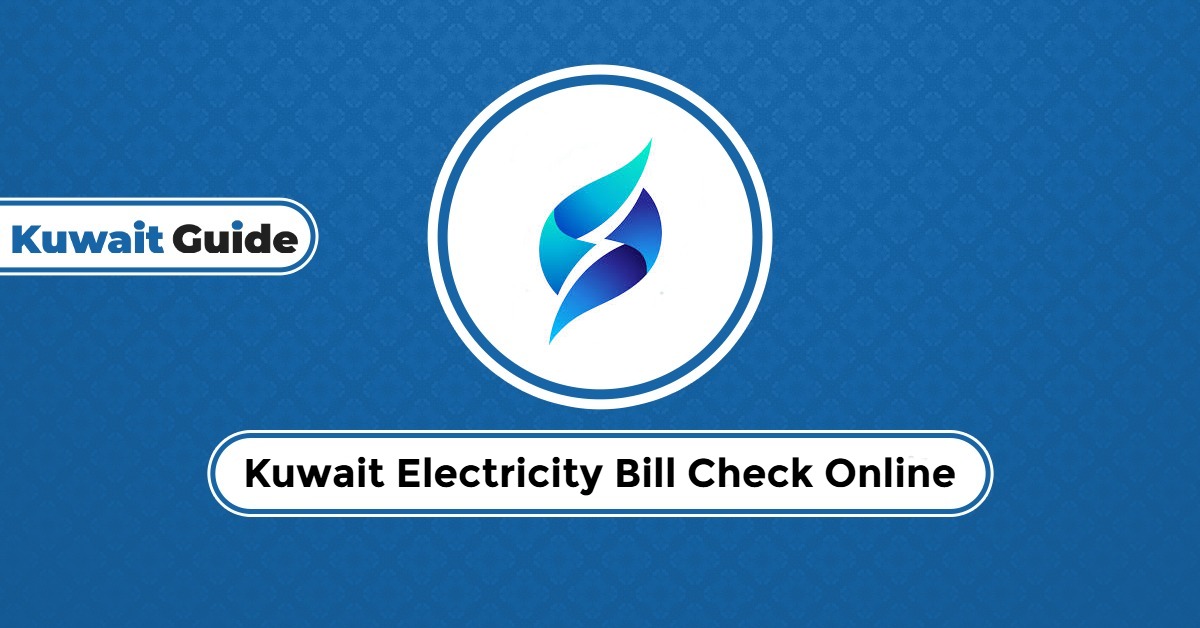
Do you live in Kuwait and want to check the sum of your electricity bill? Well, you can easily view your bills online through digital channels provided by the Ministry of Electricity and Water (MEW). Learn how to check your Kuwait electricity bills online via the steps outlined in this article and know how much to set aside in your next budget.
Table of Contents
Kuwait Electricity Bill Check Online
To check your Kuwait electricity bill online, follow the steps below: [1]
- Visit the MEW official website “from here”.
- If you have a MEW account already, simply enter your Civil ID and password to log in.
- If you don’t have a MEW account, create one by clicking the “Create Account” Tab and follow further on-screen instructions to set up an account.
- Log in to your account.
- Navigate to the menu bar and click “Bills & Payments”.
- Select “View & Pay Bills” From the drop-down menu.
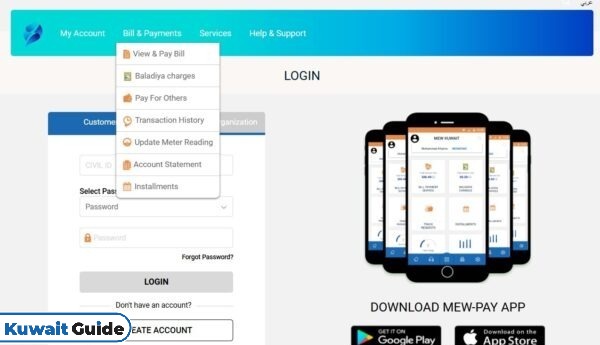
- View your bill details, including the outstanding amount owed.
Checkout: Kuwait Electricity Bill Payment
How to Check Electricity Bill with MEW App
You can also check your electricity bill in Kuwait using the MEW app. These steps will guide you through the process: [2] [3]
- Get the MEW app on any digital app store.
- Install and open the app.
- Grant any necessary permissions to set up the app.
- Enter your credentials to log in or create an account if you don’t have one.
- Once you’re able to log in to the app, click the “Bill Payment Service” option on your dashboard.

- View your electricity bill amount.
Check Electricity Bill by Sahel App
The Sahel app is also another digital alternative for checking your outstanding electricity bill in Kuwait. To view your bill with the app, follow the instructions below: [4] [5]
- Get the Sahel app on any digital app store:
- Install and open the app.
- Enter your Civil ID number.
- Activate “I am not a robot” option.
- Click the login button.
- Complete verification via the Mobile ID app.
- Go to the “Services” tab.
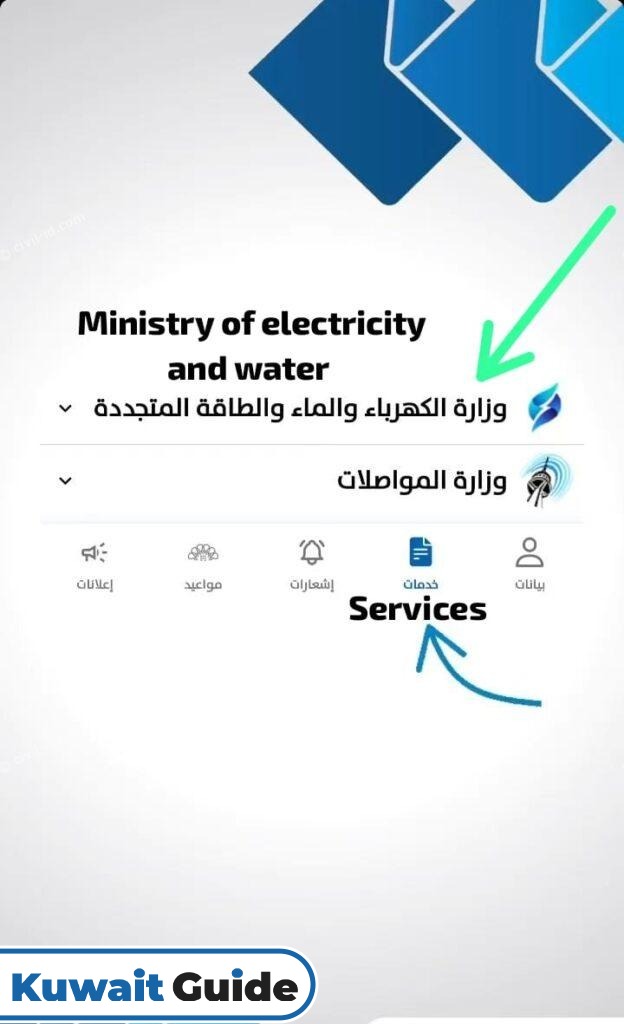
- Select “Ministry of Electricity and Water”.
- Choose “Outstanding Bills” To view and pay your bills.
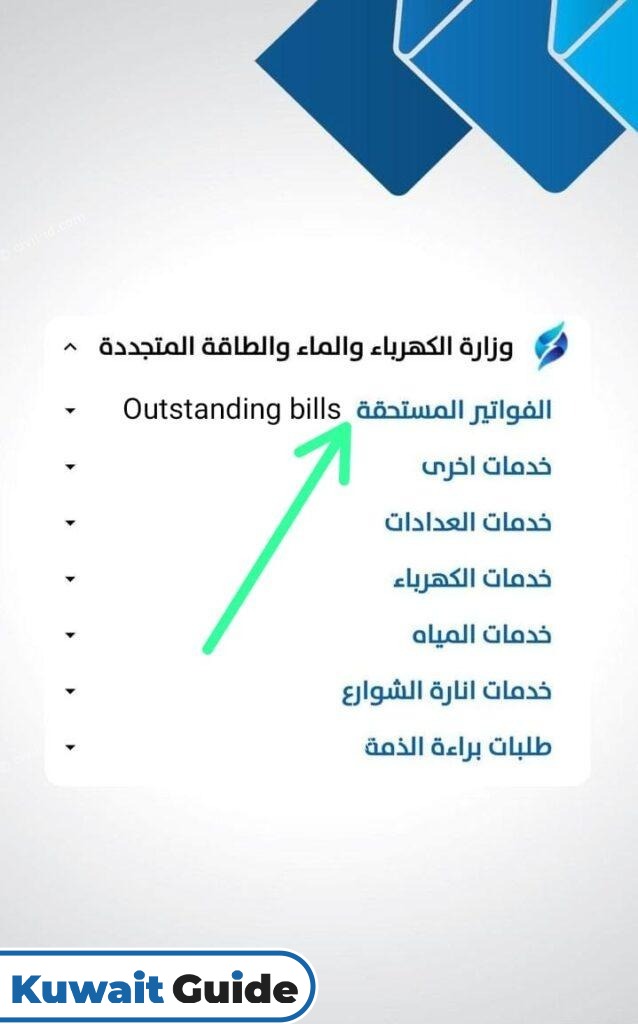
Check Electricity Bill by Phone Call
You can also check your Kuwait electricity bill by calling the Ministry of Electricity and Water on your phone to make direct inquiries. Here’s how to get started:
- Open the phone call app on your phone.
- Call the MEW at 25371000, then dial extension 8600.
- Follow the voice prompts to enquire about your bill.
Conclusion
As the guide explains, you can check your Kuwait electricity bills via the MEW website, the MEW mobile application, and the Sahel app. Alternatively, you can always reach out to MEW customer service via phone to make direct enquiries. Checking your Kuwait electricity bill does not just inform you of your next electricity payment; it also provides valuable insights into your electricity usage and management.
Questions & Answers
You can check your electricity bill by visiting the MEW E-Services Portal or using the MEW-PAY or Sahel mobile applications.
Yes, the MEW-PAY app and the Sahel app allow users to view and pay electricity bills conveniently.
No, there are typically no additional charges for online bill payments.
Yes, the MEW portal and MEW-PAY app allow users to manage and pay bills for multiple properties registered under their name.
