How to Check Ooredoo Number in Kuwait?
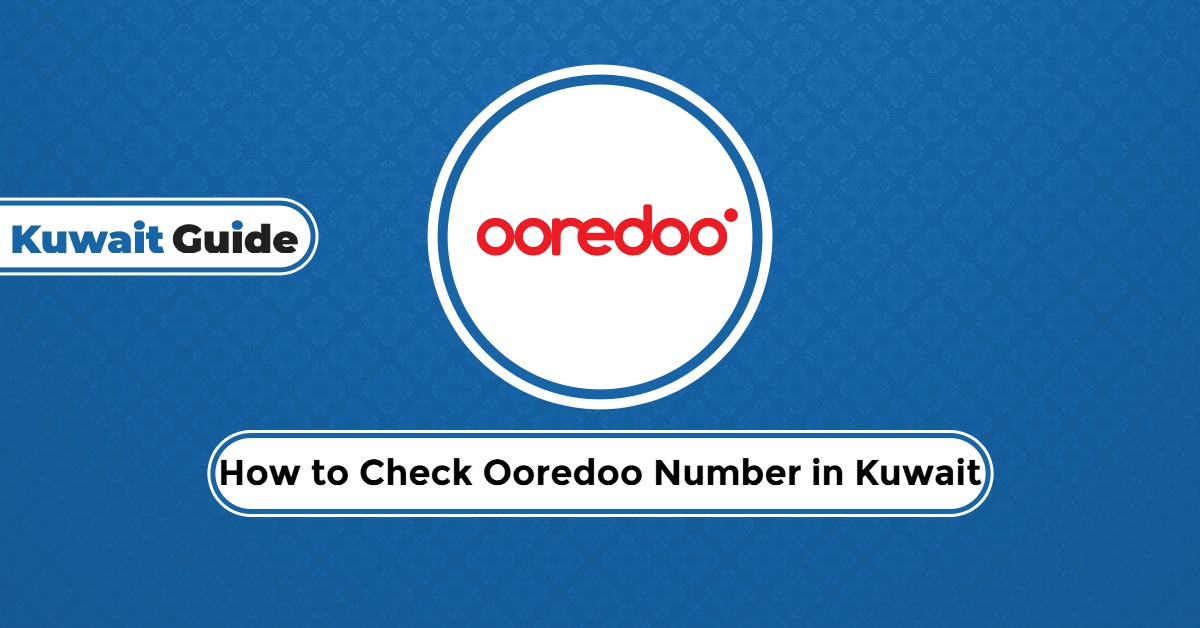
Are you looking for how to check your Ooredoo mobile number? Sometimes, we forget the digits of our phone number or fail to memorise (especially when it’s a new SIM card). Well, there are lots of ways you can view or retrieve your Ooredoo mobile number.
Table of Contents
How to Check Ooredoo Number by USSD Code
The following steps entail how you can retrieve your Ooredoo mobile number using a USSD prompt:
- Open your phone and dial *129#
- Press the call button.
- Wait a few seconds for your request to be processed.
- View your Ooredoo number from the message feedback.
Checkout: How to Check Ooredoo Balance in Kuwait | How to Check Ooredoo Internet Offers | Ooredoo 5kd 500gb Offer | Ooredoo Kuwait Customer Call Number | Ooredoo Kuwait Office Timing
How to Check Ooredoo Number by Ooredoo App
You can check your Ooredoo phone number via the Ooredoo app. Here are the steps for this method: [1] [2]
- Get the Ooredoo app at any app store online:
- Install and open the app.
- Click “Accept & Continue” On the display on your screen.
- Click “Login” to enter your credentials and access your account. If you don’t have an Ooredoo online account, you can easily sign up or register for one.
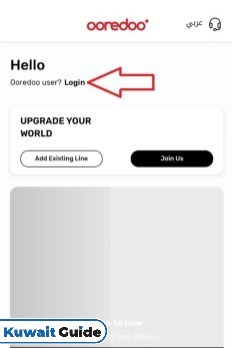
- Log in to your Ooredoo account.
- Once you’re able to access your account, you can find and view your Ooredoo phone number from the dashboard.
How to Check Ooredoo Number in Kuwait Online
Here’s how you can check and view your Ooredoo phone number online via the Ooredoo website: [3]
- Go to the Ooredoo user portal “from here”.
- If you have an online Ooredoo account, click on “Login” to enter your login credentials. If you don’t have an online Ooredoo account, click the “Sign Up” tab to enter your number and begin the registration process.
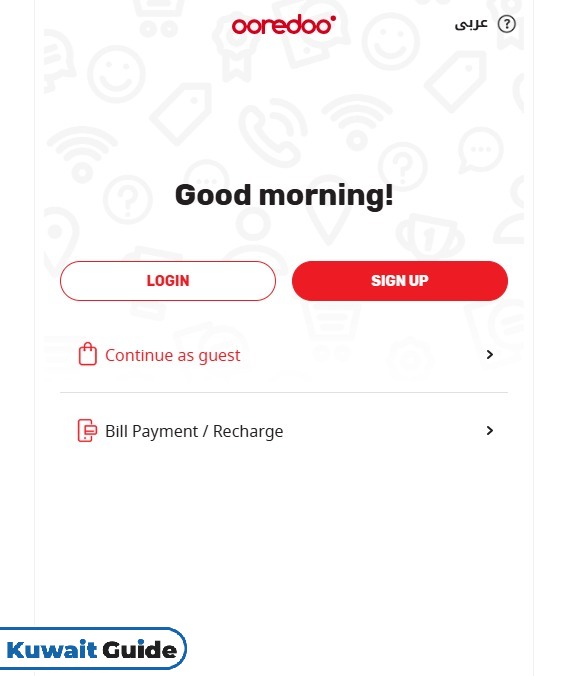
- Complete any required verification.
- Once you successfully log into your account, you can locate your Ooredoo phone number in the account settings or profile section.
Contact Customer Service to Check Ooredoo Phone Number
You can directly enquire about your Ooredoo phone number by contacting Ooredoo’s customer support service over the phone. Here’s how to get started:
- Open your phone and dial the number 111.
- Follow the voice prompts or speak with an agent to request your number.
- Wait for the agent to retrieve your phone number and communicate it to you.
Alternatively, you can also contact Ooredoo’s customer support service via WhatsApp, live chat, email, social media, or even at physical stores to make enquiries.
Alternative Methods for Checking Ooredoo Number
Other ways for checking your Ooredoo phone number include the following methods:
- Check your SIM pack: You can easily find your Ooredoo phone number on your SIM card pack if you have ready access to it.
- Call a friend: You can also call a friend and tell them to text you the phone number that was displayed on their phone.
- Check WhatsApp profile: If you have a WhatsApp account with the Ooredoo number in question, you can open the app, go to the profile section, and view your mobile number.
Conclusion
Retrieving your Ooredoo number in Kuwait is an easy and flexible process, with methods spanning from USSD and mobile apps to web interfaces, WhatsApp support, or a branch visit. Depending on the convenience, you can use any of the outlined methods in the article, guided by the provided steps.
Questions & Answers
Dial *777# or *129# and press the call button. Your number will instantly appear on-screen
No, checking your Ooredoo number via USSD is completely free and works even with zero balance
Yes, you can locate your Ooredoo number by opening the app, logging in, and viewing your number on the dashboard
Yes, you can use the USSD code to check your Ooredoo number at any time without needing airtime or internet
