How to Check Ooredoo Balance in Kuwait?
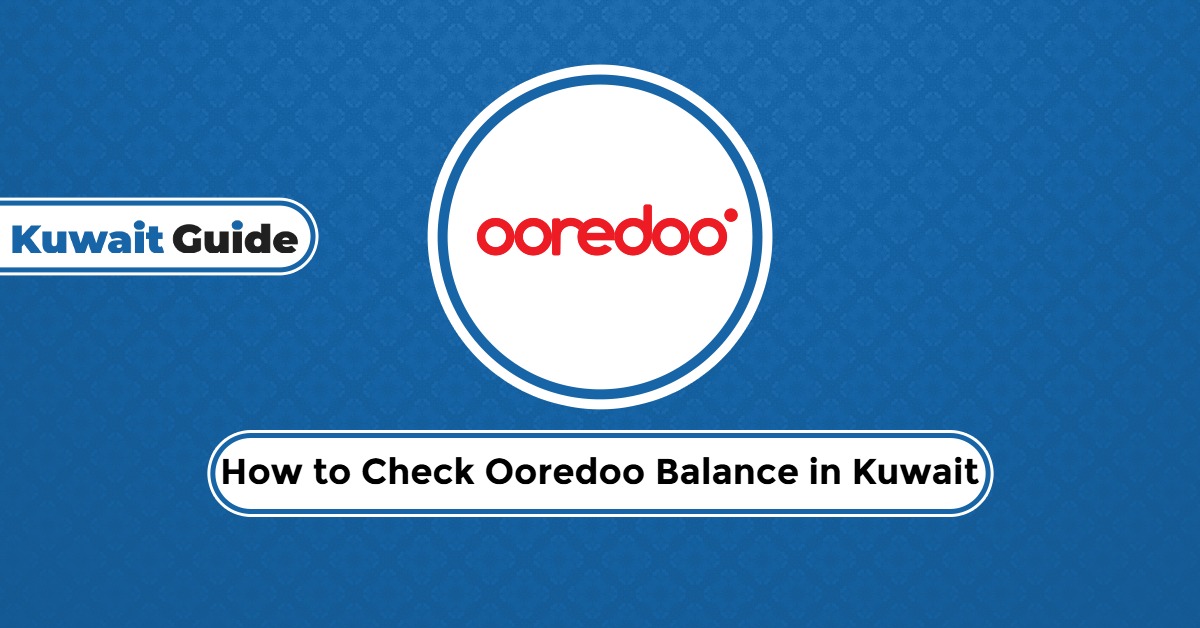
Are you looking for how to check your Ooredoo balance in Kuwait? Stay connected without interruptions to your service by learning how to check your Ooredoo prepaid or postpaid balance in Kuwait. From USSD codes to mobile apps and customer support.
Table of Contents
- 1 USSD Codes for Checking Ooredoo Balance
- 2 How to Check Ooredoo Balance on Ooredoo App
- 3 How to Check Ooredoo Balance Online
- 4 How to Check Ooredoo Balance via SMS
- 5 How to Check Your Ooredoo Balance by Telephone
- 6 How to Check Ooredoo Data Balance
- 7 All Ooredoo Balance Check Methods and Features
- 8 Questions & Answers
- 9 References
USSD Codes for Checking Ooredoo Balance
One of the simplest methods of checking your Ooredoo balance is via a USSD prompt. Here are the USSD codes and process for checking your Ooredoo balance:
- Prepaid balance: Dial 102# (or 555#) > tap call button > see SMS.
- Data balance: Dial *556#.
- Postpaid balance/due: Dial *121# > wait for balance info.
- Alternative: You can also dial *141# and then follow the menu to balance.
Checkout: How to Check Ooredoo Number in Kuwait | How to Check Ooredoo Internet Offers | Ooredoo 5kd 500gb Offer | Ooredoo Kuwait Customer Call Number | Ooredoo Kuwait Office Timing
How to Check Ooredoo Balance on Ooredoo App
You can also view your Ooredoo balance details on the Ooredoo Kuwait app through the following steps:
- Get the Ooredoo app at any app store online:
- Install and open the app.
- Click “Accept & Continue” On the display on your screen.
- Navigate to the login area and enter your credentials to access your account. You can also decide to register or create a new account if you’re new to Ooredoo digital services.
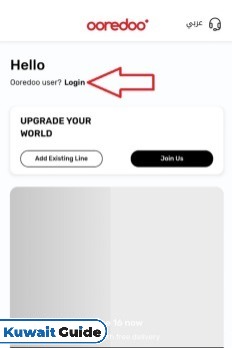
- View your Ooredoo balance and usage on the dashboard.
How to Check Ooredoo Balance Online
The Ooredoo Kuwait website is also a great alternative for checking your Ooredoo balance as long as you have an internet-connected device. Follow the steps below to get started: [2]
- Visit the Ooredoo user portal “from here”.
- If you have an online Ooredoo account, click on “Login” To enter your login credentials. If you don’t have an online Ooredoo account, click the “Sign Up” Tab to enter your number and begin the registration process.
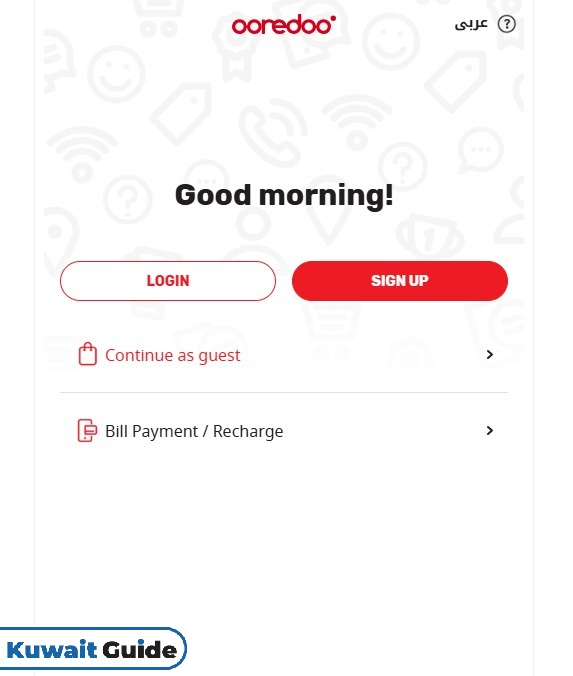
- Complete any required verification.
- Access your Ooredoo account.
- View your balance and data usage as they appear on the main page.
How to Check Ooredoo Balance via SMS
Here’s how you can enquire about your Ooredoo balance via SMS:
- Open your phone messaging app.
- Start a new message.
- Enter 141 as the recipient’s number.
- Type in BAL in the messaging area and forward to 141.
- Receive an SMS reply detailing your Ooredoo balance.
How to Check Your Ooredoo Balance by Telephone
You can contact the Ooredoo customer service over the phone and enquire about your Ooredoo balance. The steps below detail how you can use this method:
- Open your phone and dial 121.
- Follow the voice prompts or speak to a customer rep.
- Ask for your current Ooredoo balance.
- Wait for the customer care to retrieve and communicate your Ooredoo balance to you.
How to Check Ooredoo Data Balance
To check the amount of internet bundle or data remaining on your Ooredoo mobile number, take the steps below:
- Open your phone and dial *556#
- View your Ooredoo data balance on display or via SMS.
You can also visit the Ooredoo user portal “from here” [2]or download the Ooredoo Kuwait app to log in to your account and view your data balance from the dashboard.
All Ooredoo Balance Check Methods and Features
The table below provides an overview of the various methods for checking Ooredoo balance and their features, helping you decide on a suitable option:
| Method | Speed | Internet Needed | Details Provided |
| USSD Codes | Ultra-fast | No | Basic balance/data info |
| Mobile App | Fast | Yes | Full account dashboard + usage |
| Website | Moderate | Yes | Account overview + billing |
| SMS Request | Moderate | No (SMS only) | Basic balance via text |
| Customer Care | Slow | No | Detailed info & support |
Conclusion
As explained in this guide, you can check your Ooredoo balance via USSD, SMS, Ooredoo online, the app, and even over the telephone by speaking with a customer service rep. Knowing how to check your Ooredoo balance can help you access the information whenever you want, allowing you to get instant updates and insights on your Ooredoo balance usage.
Questions & Answers
Dial *102# or *555# and press the call button to see your remaining Ooredoo balance and validity instantly.
Dial *121# from your Ooredoo postpaid line to view your current due amount.
To check your remining data balance on Ooredoo, dial *556# on your phone. The response will show remaining data volume.
Yes, you can check your Ooredoo balance online by logging in to your account on the Ooredoo Kuwait site.
No, all balance checks via USSD, SMS, app, website, or phone call are free of charge. However, standard service charges may apply while using SMS or phone call.
