How to Check Balance in Zain Kuwait? Quick & Easy Methods
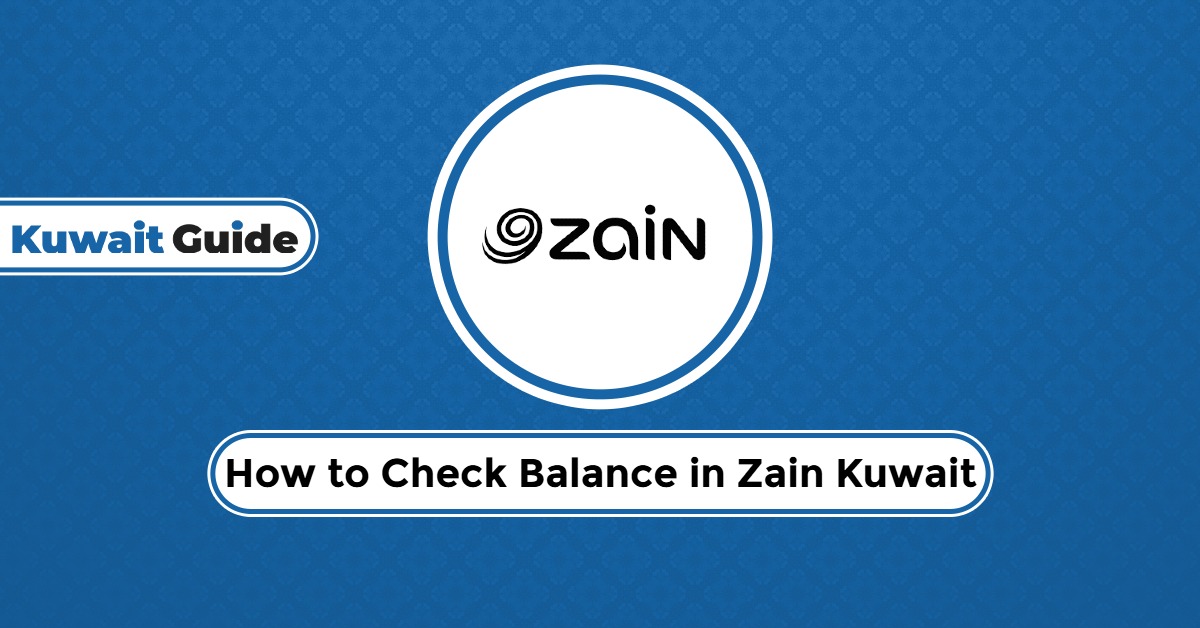
Are you looking for how to check your Zain balance? This article explores the various methods for checking Zain balance in Kuwait. Knowing how much you have left in your Zain account can help you to manage usage and avoid unexpected service interruptions. Follow the instructions in this guide to discover the Zain balance check technique that is suitable for you.
Table of Contents
Check Zain Balance with USSD Code
To check your Zain main balance, dial *142# and press the call button. You will receive a message displaying your current balance.
To check your data balance on Zain, dial *107# and press the call button. You will receive a message with details about your remaining data balance. The USSD method is one of the easiest and fastest methods for checking Zain balance in Kuwait.
Checkout: Zain Kuwait Recharge Online | Zain Sim Number Check | Zain to Zain Balance Transfer | Zain Kuwait Internet Offers | How to Register Zain Internet 5kd 500gb
How to Check Zain Balance on Zain Website
Follow the steps below to check your Zain balance through the Zain website: [1]
- Visit the Zain Kuwait website “from here”.
- Navigate to the “Login” Tab in the upper right corner.
- Enter the required credentials to log in.
- Once logged in, your balance and account details will be visible on your dashboard.
How to Check Zain Internet Balance Online
Do you want to know the balance of your Zain internet bundle? Follow the steps below to check how much mobile data you have left through the Zain website: [1]
- Go to the Zain Kuwait website “from here”.
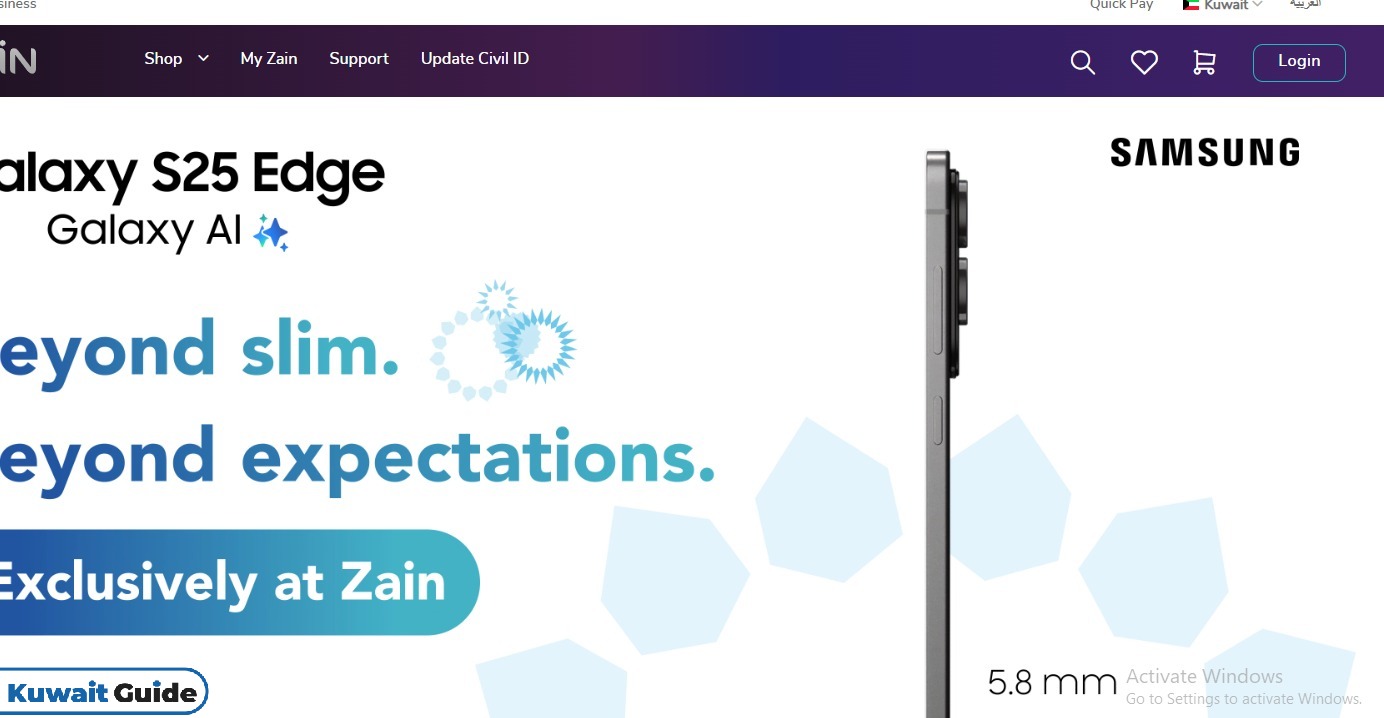
- Find the “Login” Button from the upper right corner and click it.
- Enter the required credentials to log in.
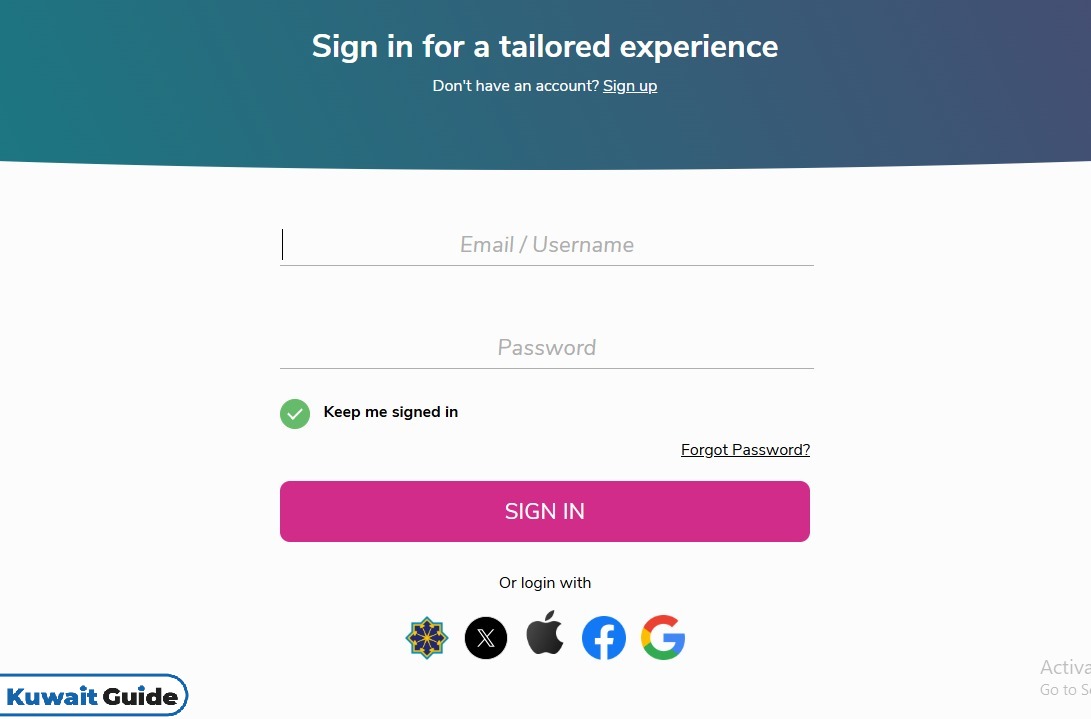
- Once logged in, you can view your Zain mobile details, including your internet balance.
How to Check Zain Balance with Zain App
You can also use the Zain app to view your Zain balance. Here’s how to get started: [2] [3]
- Get the Zain mobile app on any digital app store:
- Install and open the app.
- Select English as your preferred language.
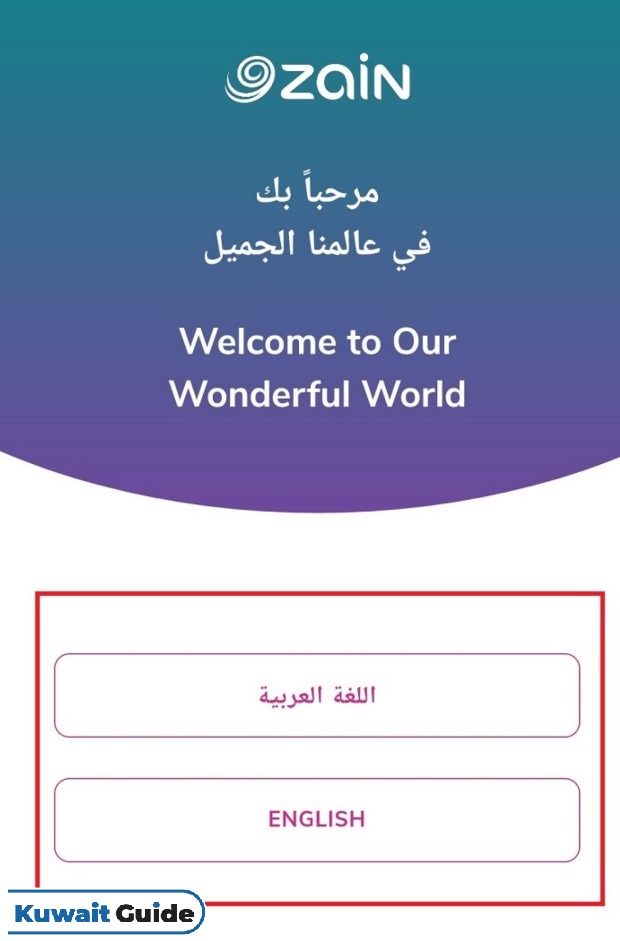
- Navigate to the login area and sign in with your credentials.
- You’ll be able to view your balance on your dashboard or via the balance section.
Check Zain Balance Through Customer Care
The Zain customer care is always available to help you with any inquiries, including the remaining balance on your Zain. If you are encountering issues or prefer assistance, here’s how to check your Zain balance with the customer care service:
- Dial 107 from your Zain number to speak with a customer service representative.
- For international inquiries, call +965 97107107.
Conclusion
Zain Kuwait provides multiple accessible methods to check your mobile balance, ensuring you stay informed and in control of your usage. From USSD codes to the Zain mobile app or the official website, you can choose the method that best suits your preferences.
Questions & Answers
The code for checking your Zain balance is *142#
You can check your postpaid charges, dues, and usage details by logging to your Zain account via the website or Zain app.
Open the Zain KW app, log in, and the dashboard will display your remaining balance and data usage.
Yes, you can dial *142#, use the Zain app, or access the MyZain portal from anywhere (standard roaming or internet charges may apply).
The code for checking your Zain data balance is *107#
