csc.net.kw Salary English

The Civil Service Commission (CSC) of Kuwait enables employees to check their salary details online. The portal, which can be accessed via csc.net.kw features digital services for verifying salary value, extracting salary certificate, among others. To learn how to use this CSC portal to check your salary, carefully follow the procedures outlined in this guide.
Table of Contents
How to Request Salary Certificate on CSC Online Portal
Here’s how you can request your salary details via the CSC website portal: [1]
- Visit the CSC online portal “from here”.
- Enter your Civil ID and user password to login if you have an account. If you don’t have an account, click on “New User? Register Now” To create an account.
- Complete the account creation process and access the portal.
- Navigate to the “Certificates” Section.
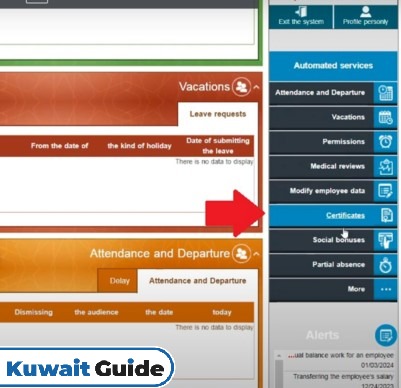
- Click “Request Certificate” From the upper tabs.
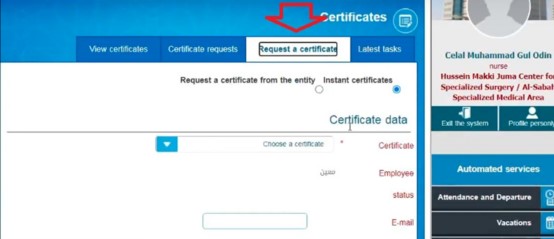
- Select “Salary Certificate” From the “Choose a Certificate” Drop-down menu.
- Fill in the required details.
- Proceed to the payment area and follow on-screen instructions to pay.
- Submit the request to obtain your salary request.
Checkout: portal.csc.gov.kw English Link | CSC Portal Kuwait
How to Check Salary Certificate Request on CSO Online
You can track or check the status of your salary certificate request on the CSO portal. The procedures below shows you how to check your application status: [1]
- Visit the CSC online portal “from here”.
- Enter your login credentials to access the portal.
- Navigate to the “Certificates” Along the side menu.
- Click on “Certificate Requests”.
- View the status of your salary certificate request.
How to View Salary Certificate via CSO Online Portal
Once your salary certificate is ready, you can view or download the salary details from the CSO online portal by taking the following steps: [1]
- Visit the CSC online portal “from here” And login.
- Go to the “Certificates” Section by the right side menu.
- Click on “View Certificate” From the tabs above.
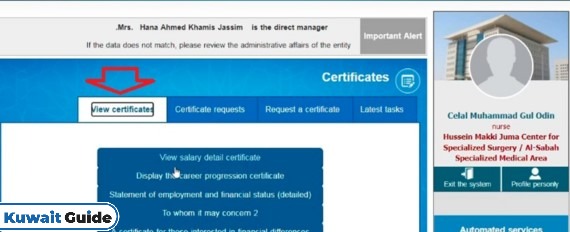
- Select the option to view your issued salary certificate.
- See the details of your salary certificate and follow on-screen instructions to download the document.
How to Check Salary with CSC App
The CSC app is another digital alternative for checking your salary details as a government employee. Here’s how to use the CSC app to retrieve salary certificate in Kuwait: [2] [3]
- Get the CSC app from any app store.
- Install and open the app.
- If required, enter your login credentials and sign in to the app.
- Access the “State Employee Services” From your dashboard.
- Enter your Civil ID number and click on “Enter”.
- Complete any needed verification for accessing employee data.
- Go to the salary certificate service.
- Pay any required fees.
- Follow on-screen instructions to check your salary details.
Conclusion
The CSC online is a great digital medium for handling employee services as a worker in the civil service sector. Following the steps highlighted in the article, you can obtain, check, or download your salary certificate. This certificate can be used to verify your employment or income threshold.
Questions & Answers
The CSC portal is the Civil Service Commission’s official online platform for government employees in Kuwait, offering services like salary details, leave applications, and employment information
Log in to your CSC portal, go to the certificate section and initiate a salary certificate request.
Use the “Forgot Password” feature on the login page or contact your organization’s HR department for assistance in resetting your password.
yes, you can download your salary certificate by going to the certificate section and opting to view salary certificate.
Yes, there are applicable service fees for requesting salary certificate via the CSC portal.
Yes, you can check your salary certificate on the CSC app.
