Civil ID Serial Number Check Online 2025
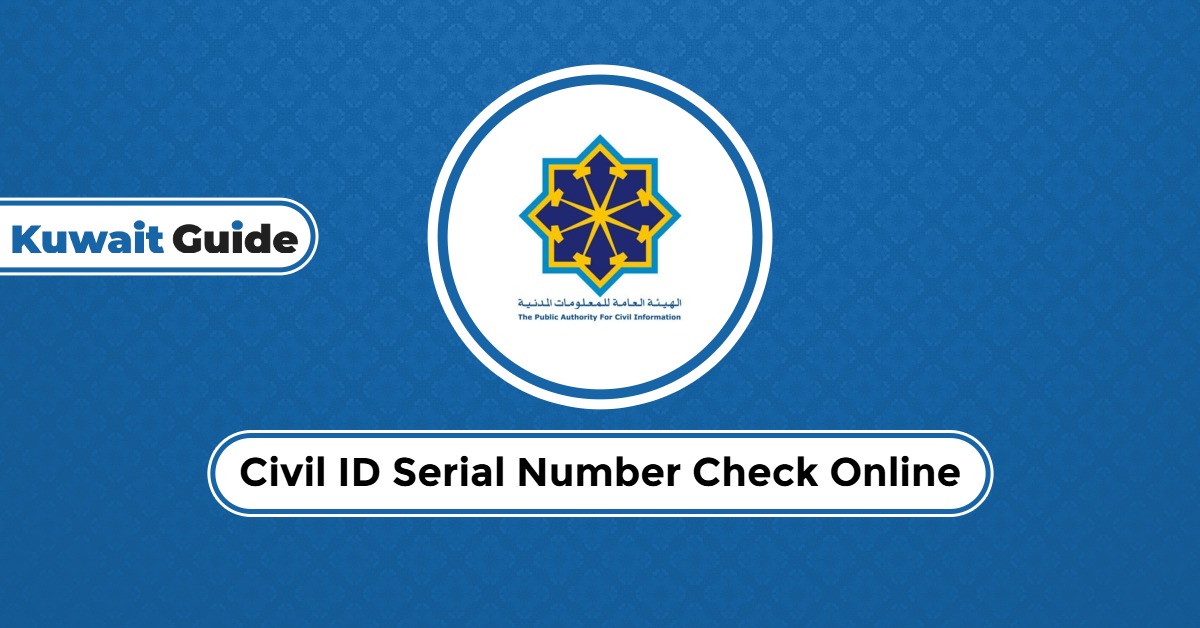
Are you looking for how to check your Civil ID serial number online? You have come to the right place. If, for any reason, you cannot access your Civil ID card, this article will guide you on how to run a Civil ID serial number check online. Just follow the outlined procedures carefully, and you’ll be able to view your Civil ID serial number online.
Table of Contents
How to Check Civil ID Serial Number Online
To check your Civil ID serial number online, follow the procedures below: [1]
- Visit the Ministry of Interior website “from here”.
- Click on “Electronic Services” Or “E-services” among the top menu.
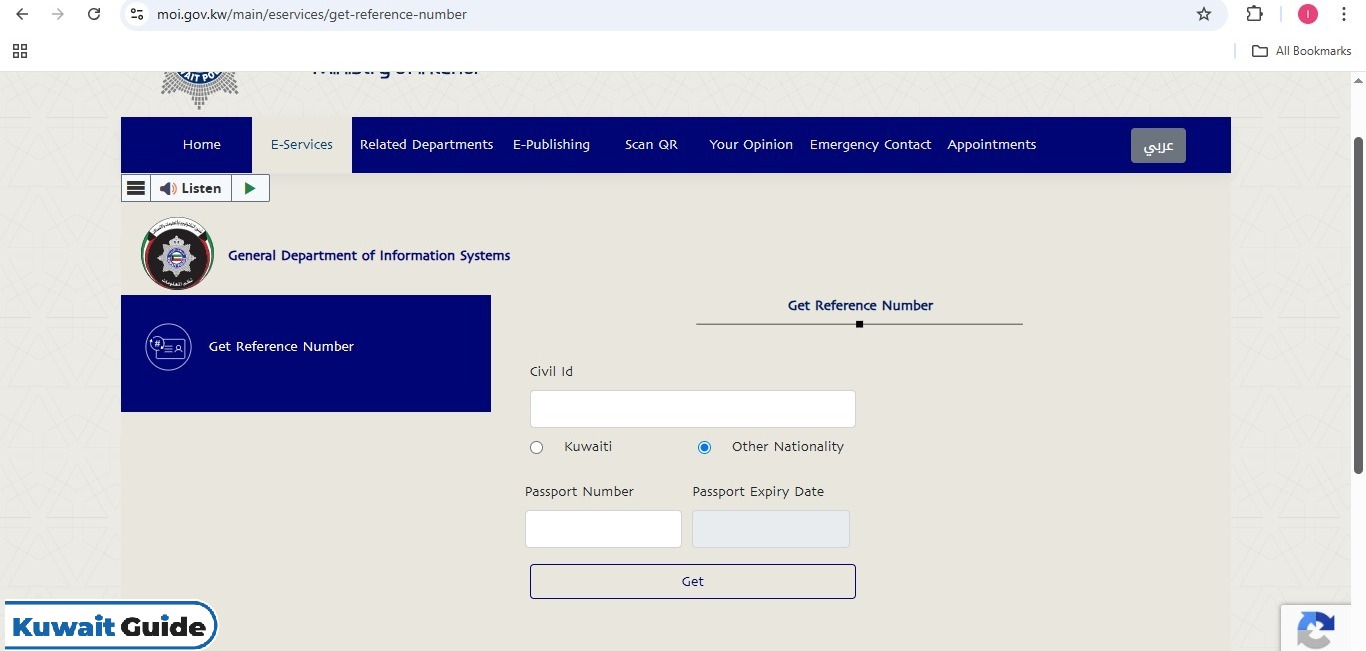
- Select the “General Administration of Information Systems”.

- Click on “Get Reference Number”.
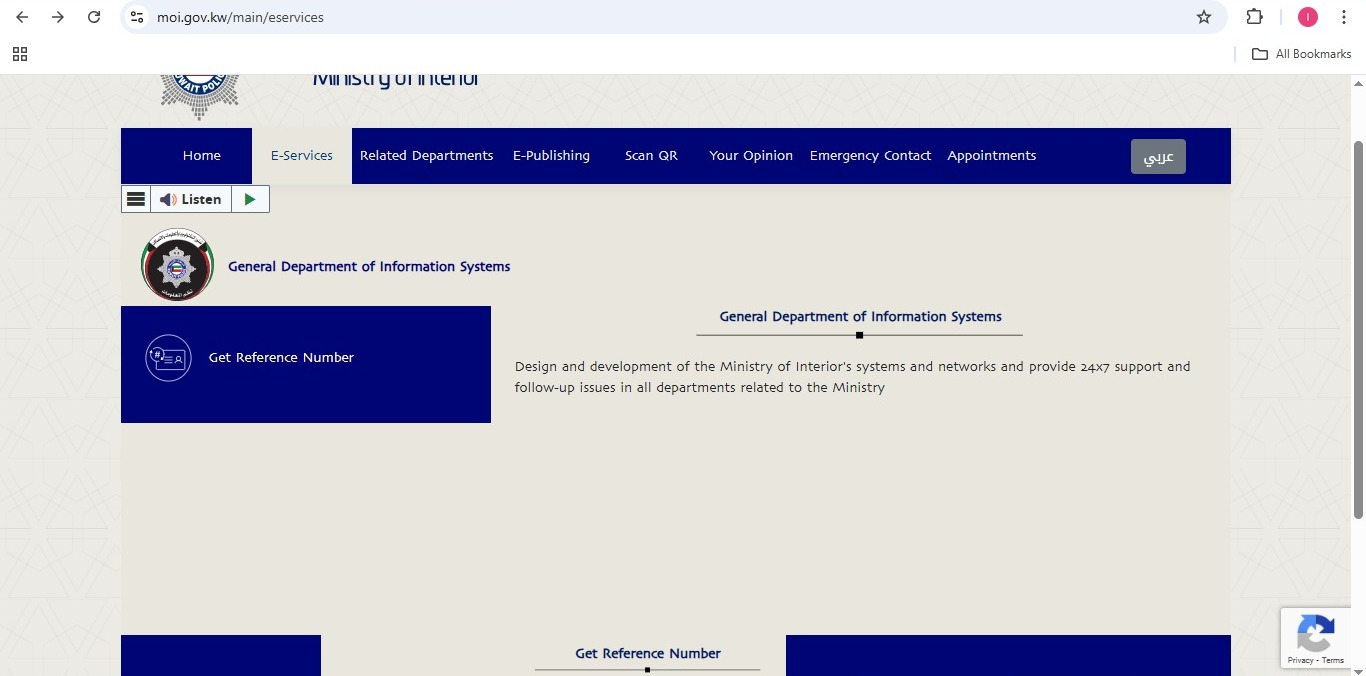
- Enter your Civil ID number in the provided space.
- Choose either “Kuwaiti” Or “Other Nationality” Depending on which you fit into.
- If you are a Kuwaiti citizen, enter your nationality issue date.
- If you are a non-Kuwaiti, enter your passport number and passport expiry date.
- Click on “Get”.
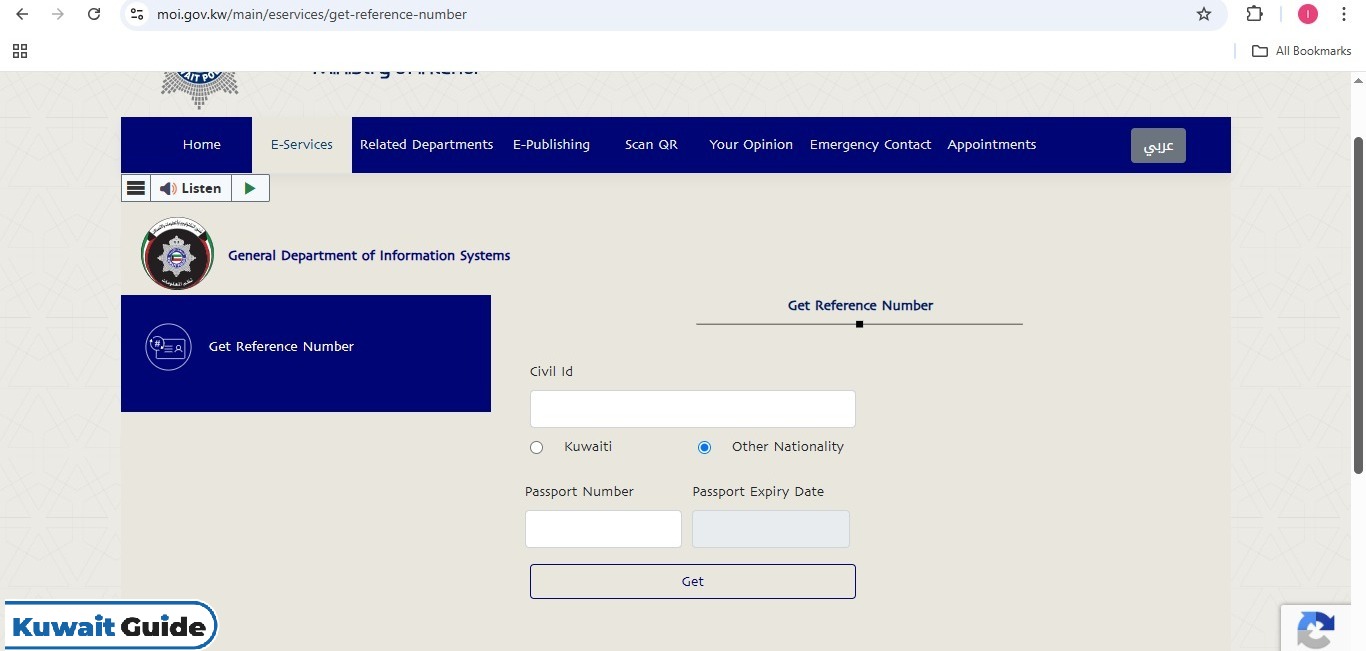
- Your Civil ID serial number will be displayed to you online.
Checkout: Civil ID Status | Civil ID Payment | Civil ID Validity Check | Civil ID Renewal | Lost Civil ID | Civil ID Photo Update | Civil ID Name Change | Civil ID Address Change
Civil ID Serial Number Check by Mobile ID App
Here’s how to check your Civil ID serial number through the Mobile ID app: [2] [3]
- Get the Mobile ID app from any app store.
- Install and open the Mobile ID app.
- Click on “Get Started”.
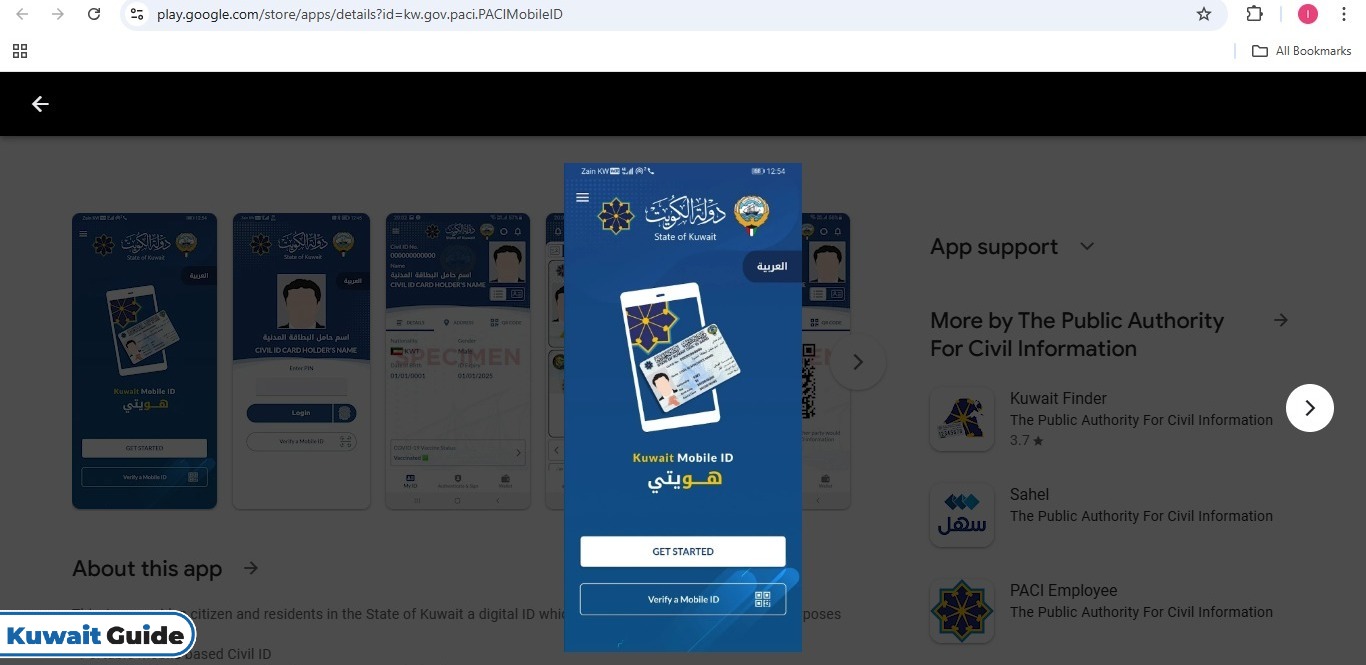
- If you already have an account, enter your PIN.
- Click on “Login”.
- Navigate to “My ID” In the bottom menu.
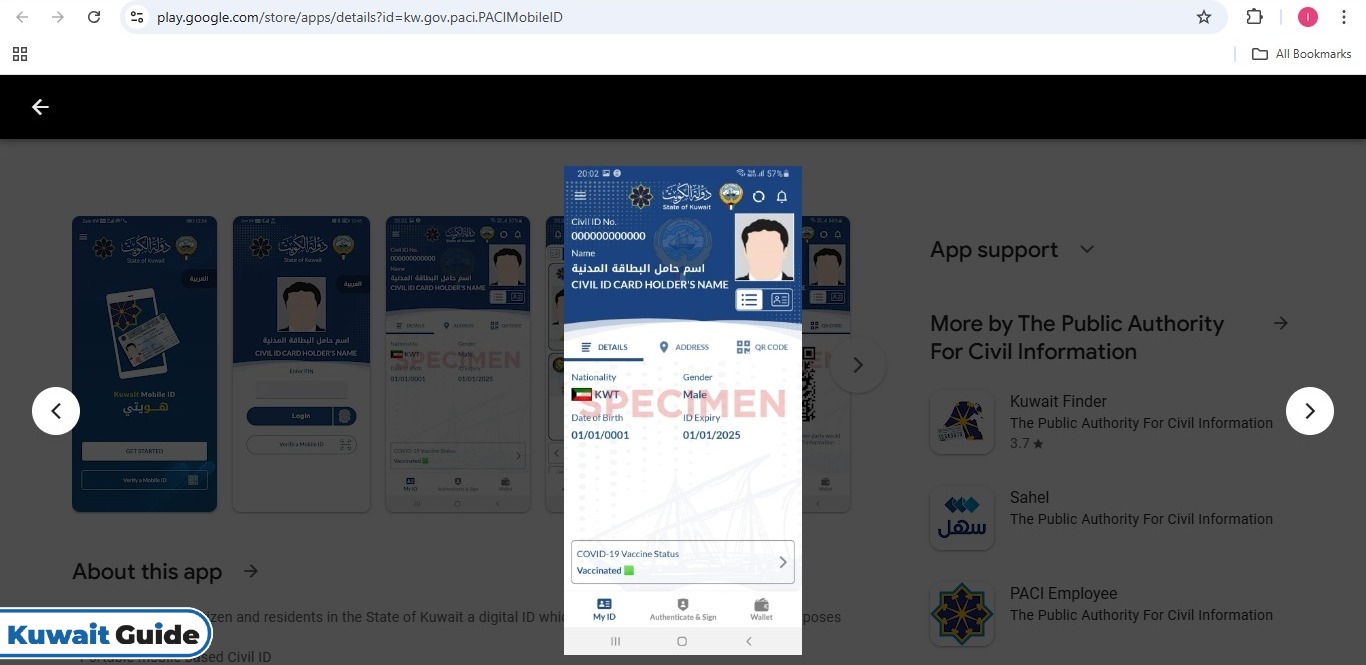
- Change the card view option to the back.
- You’ll be able to see your Civil ID serial number from the card details displayed to you.
Conclusion
You can successfully check your Civil ID serial number through the MOI website, the Mobile ID app, or telephone inquiries. If your card is still being processed and you haven’t received it yet, the serial number may not be available online.
Questions & Answers
The Civil ID serial number is a unique identifier printed on your Kuwait Civil ID card.
The serial number of a Civil ID is typically found at the back of the card.
Yes, you can check your Kuwait Civil ID serial number online.
You can check your Civil ID serial number by visiting the Kuwait Ministry of Interior website and completing the steps to check the ID serial number.
If your Civil ID is under processing, the serial number won't be available until the card is issued.
You may not be able to register for the Kuwait Mobile ID app without a serial number.
No, there are no fees associated with checking the Kuwait Civil ID serial number online.
