How to Change Name in Civil ID Online? Quick Methods

Are you looking for how to update the name on your Civil ID? Look no more; this article will provide you with all the steps and information necessary for updating your Civil ID name. As a crucial form of identification, keeping your civil ID up-to-date is as important as having it. Whether as a citizen or expatriate, you can follow this guide to learn how to change the name in your Civil ID online and do it successfully, Note: The term ‘Latin name’ basically refers to your English name.
Table of Contents
How to Change Name in Civil ID for Kuwaitis
As a citizen of Kuwait, here’s how to change the name in your Civil ID online: [1]
- Visit the Update Latin Name for Kuwaiti Same As Passport “from here”.
- Set your language preference in the top right corner (if necessary).
- Enter the following information:
- Civil ID number
- Serial number (found at the back of the ID card)
- Mobile number.
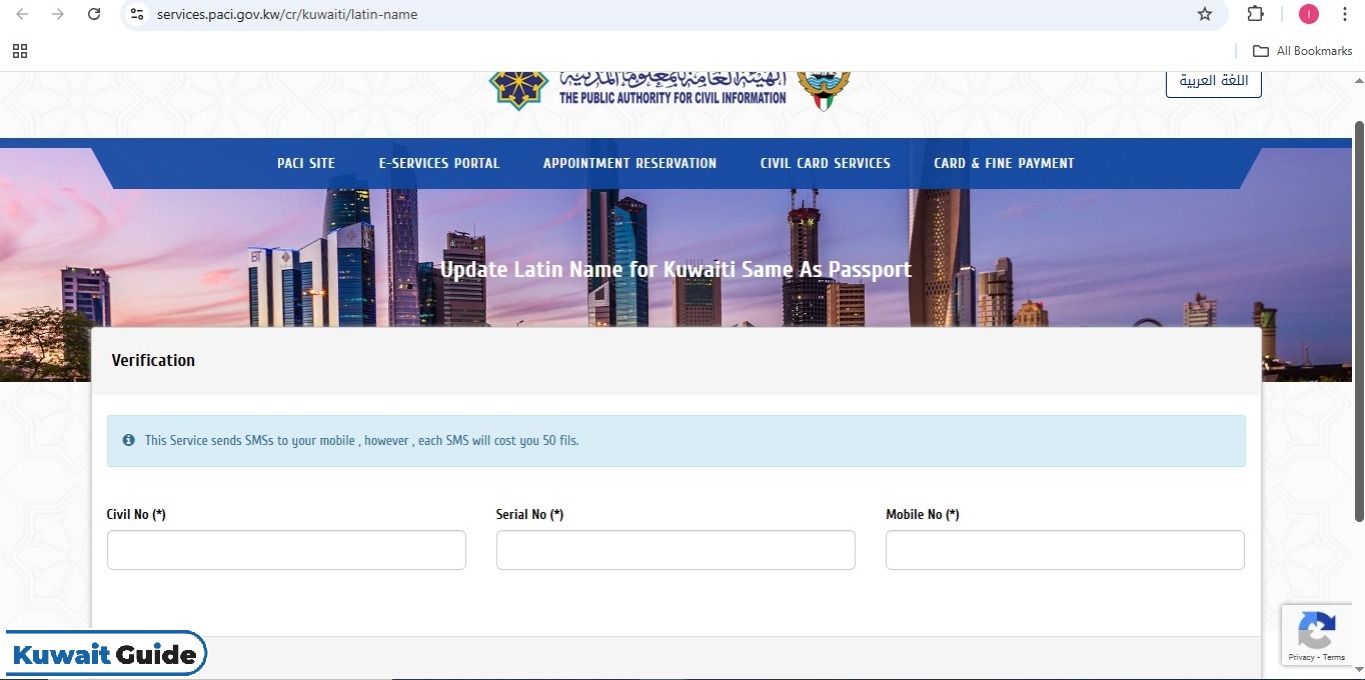
- Verify your phone number by inputting the one-time password sent via SMS.
- Click “Next”.
- Enter the required data.
- Upload the necessary documents.
- Scroll to the end of the page and submit or save.
A message will be displayed to you stating the success of your request and a number to track your application.
Also Read: Civil ID Address Change | Civil ID Photo Update | Lost Civil ID | Civil ID Status | Civil ID Payment | Civil ID Validity Check
How to Change Name in Civil ID for Non-Kuwaitis
If you are an expatriate or non-Kuwaiti, here’s how you can change the name on your Civil ID online: [2] [2]
- Visit the webpage of the Ministry of Interior for Individual E-services “from here”.
- Enter your Civil ID.
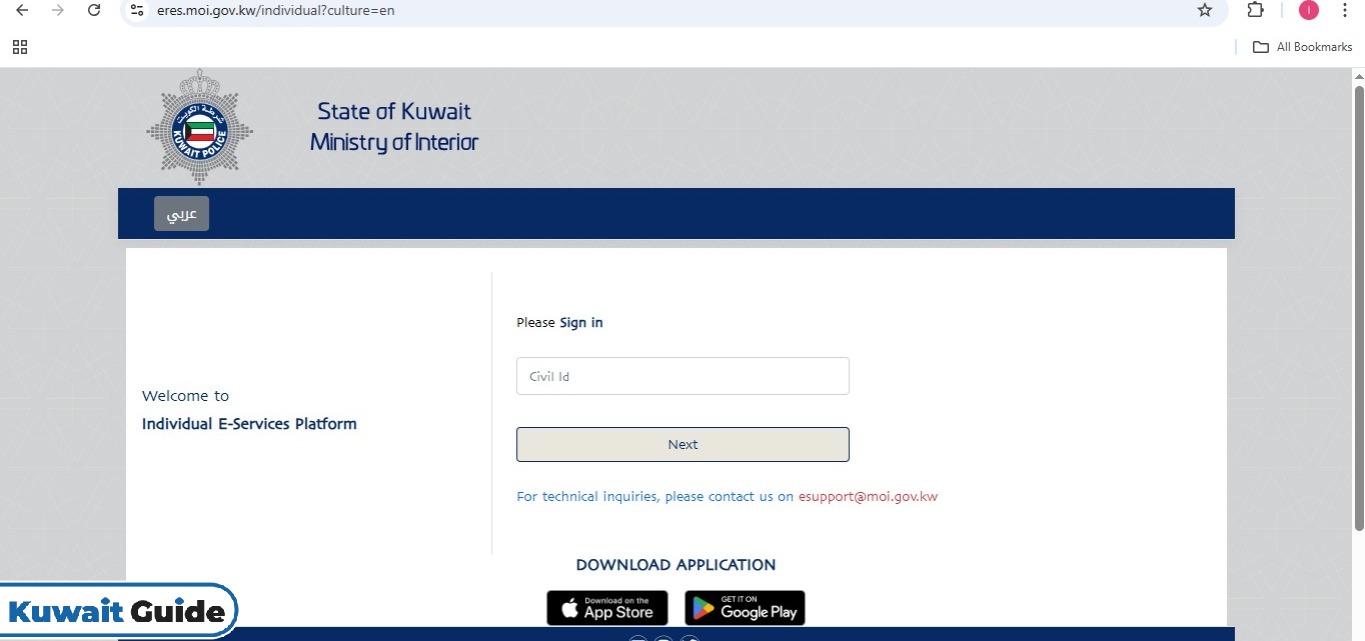
- Click “Next”.
- Input user password.
- If you don’t have an account, you can choose to register “from here”.
- Click on “Sign in”. A list of names will appear under the sponsor.
- Navigate to the individual whose Latin name you want to change.
- Click “Modify Latin Name”.
- Type in the new Latin name in the provided box.
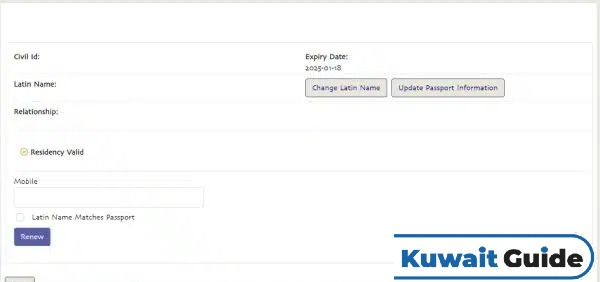
- Fill in other required information such as mobile number, email, etc.
- Upload the necessary documents as requested.
- Click on “Renew” Once you’re done with everything.
Checkout: Civil ID Renewal | Civil ID First Time Registration | Civil ID for New Born Baby | Civil ID Serial Number Check | Civil ID Collection Timings
Kuwait Civil ID Name Change with Sahel App
Here’s how to use the Sahel app to update the name on your civil ID: [4] [5]
- Get the Sahel app on any app store:
- Install and open the app.
- Enter your Civil ID number to log in.
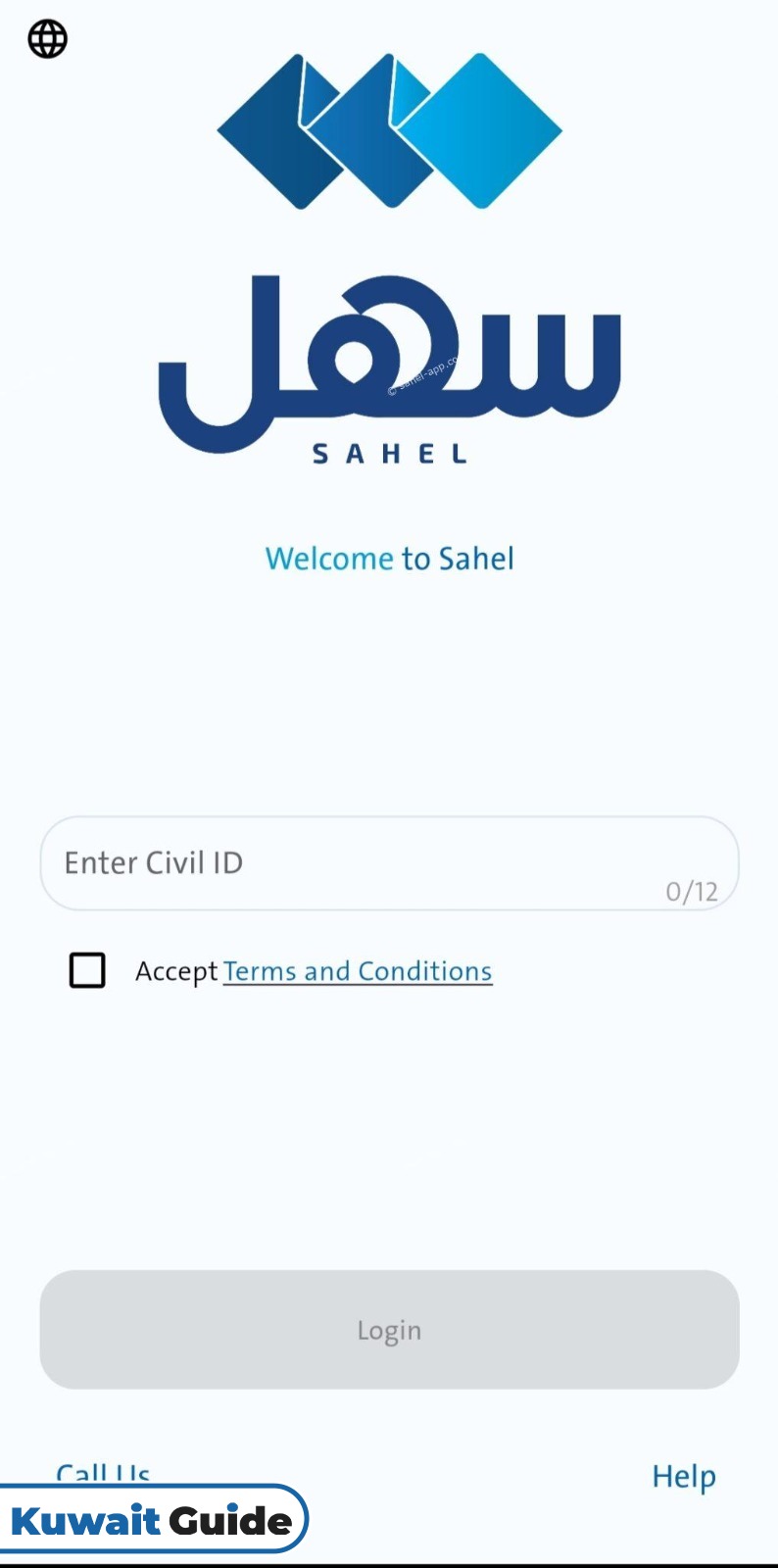
- Read and accept terms and conditions.
- Click “Login”.
- Navigate to “Services”.
- Select “Public Authority for Civil Information”.
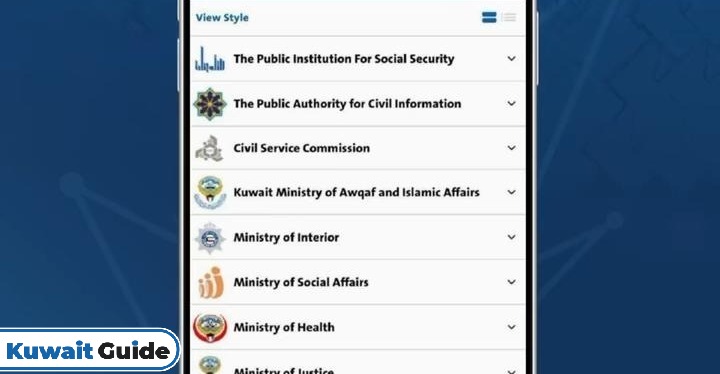
- Click on “Civil ID Services”.
- Find the option to “Change Latin Name” And click it.
- Follow the on-screen instructions to modify the Latin name.
- Upload the required documents.
- Submit the request.
Documents Required for Civil ID Name Update
Here are the documents that you’ll be needing to change the name on your Civil ID:
| For Kuwaiti Citizens |
|
| For Non-Kuwaitis |
|
You should gather these documents before applying to change your Civil ID name, as you will be requested to provide them.
Conclusion
Through online and mobile app mediums, you can now change the name in your Civil ID in quick, easy steps. Always make sure that any change in your personal information is applied to your Civil ID to avoid legal complications and identity problems.
Questions & Answers
Yes, you can change or modify the name on your Civil ID.
Yes, you can update the name on your civil ID online.
You can change your Civil ID name by visiting the PACI website or the Ministry of Interior website.
You may need to change the name on your civil ID if it doesn’t match with information on your passport. Marriages and personal choices are also reasons for civil ID name updates.
If a name change occurs after marriage, you’ll need to update the name on your civil ID.
Documents required for a Civil ID name change include a passport, Civil ID card, birth certificate, marriage certificate (if relevant), etc.
There is no fee for the Civil ID name change itself.
It typically takes 7 to 10 business days to process your Civil ID name update.
Failure to update your Civil ID name to match your passport may lead to issues with official transactions, travel, and accessing services.
If you’re facing any issues with updating your Civil ID name, contact the PACI customer service for further assistance through telephone number 188988.
