How to Check STC Number in Kuwait? Easy & Reliable Methods
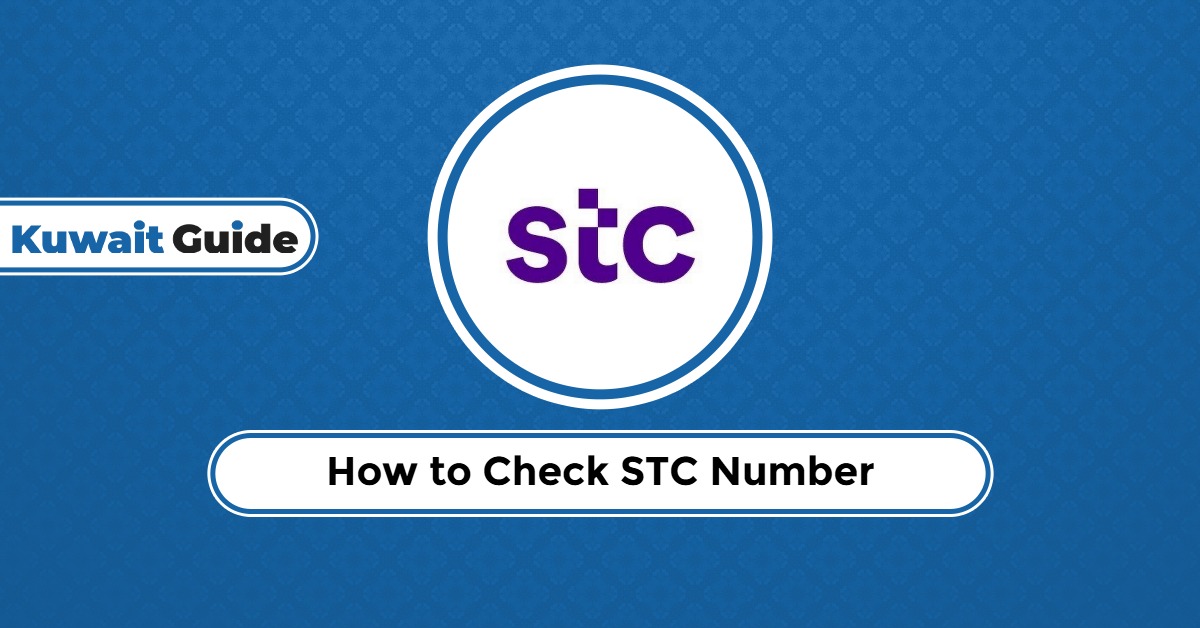
Do you want to know or retrieve your STC number? As humans, it is normal to easily forget memorised items or, for some reason, not memorise them at all. Hence, STC allows customers to easily check their registered mobile numbers in a quick go. This article will explain all the various methods for viewing, accessing, or retrieving the digits of your STC phone number. Learn how to check your STC number using easy, reliable methods.
Table of Contents
How to Check STC Number with USSD Code
You can check your STC mobile number via USSD using the following steps:
- Open your phone’s dialer.
- Dial *222# and press Call.
- Your STC number will immediately display on screen.
Checkout: STC Payment Online Kuwait | STC Kuwait Recharge | STC Balance Kuwait Check | STC Kuwait Internet Packages | STC 5KD Internet Package 500gb
How to Check STC Number via MySTC App
The Mystc Kuwait app offers a mobile platform alternative for accessing your STC mobile number. Here’s how: [1] [2]
- Get the Mystc Kuwait app on any digital app store.
- Install and open the app.
- Go to the login/sign-in area.
- Since your mobile number may not be readily available to you, enter your civil ID in the appropriate space to log in.
- Complete any necessary verification and access your account.
- Go to the account dashboard; your number will likely be displayed at the top of the screen.
How to Check STC Number Online
You can also check your STC number online via the STC Kuwait official website. Follow the steps below to get started: [3]
- Visit the STC online portal “from here”.
- From the upper right corner, click on “Login”.
- Enter your civil ID in the appropriate space to log in.
- You will be able to view your STC number from your dashboard or profile section.
Call Customer Care to Check Your STC Number
You may also decide to enquire about the digits of your STC number from the STC customer service. All you need to do is open your phone’s dialer and dial 102 to contact STC customer support. Follow the voice prompts to make a phone number inquiry or speak with a live agent, from whom you can directly request your STC number.
Other Ways to Check Your STC Number
There are also other alternatives for checking your STC number. If for some reason you cannot use the already stated options, you can try the following methods to check your STC number:
- Check your SIM pack: Your SIM pack, which comes along with your SIM card during purchase, usually has an inscription of the SIM number on it. If your STC SIM pack is still available, and you can reach it, retrieve it and check the body to view your mobile number.
- Contact a friend: You can text or call a saved contact on your STC SIM, most likely a friend, and ask them to communicate to you the number of the caller or SMS sender.
Conclusion
You can check your STC number via USSD, website, app, or by calling or texting a friend. For future purposes, it is advisable to save your number as a contact in your phone if you find it difficult to memorize. In case you might have any need to verify or confirm your phone number, evaluate the methods described in the article and decide which is best for your situation.
Questions & Answers
The fastest method to check your STC number is by dialing *222# on your phone.
Dial *222# and press the call button; your STC mobile number will then appear on your screen.
Yes, if you've already registered your number on the mystc KW app, your mobile number is usually displayed prominently on the main dashboard.
Yes, you can call STC Kuwait customer service at 102 and ask a representative to provide you with your mobile number.
If you have access to your Civil ID and have previously registered the number under it, you might be able to retrieve it by visiting an STC branch.
No, using USSD codes or the mystc KW app to check your number is a free service.
