Zain Sim Number Check Kuwait: 5 Quick and Easy Ways
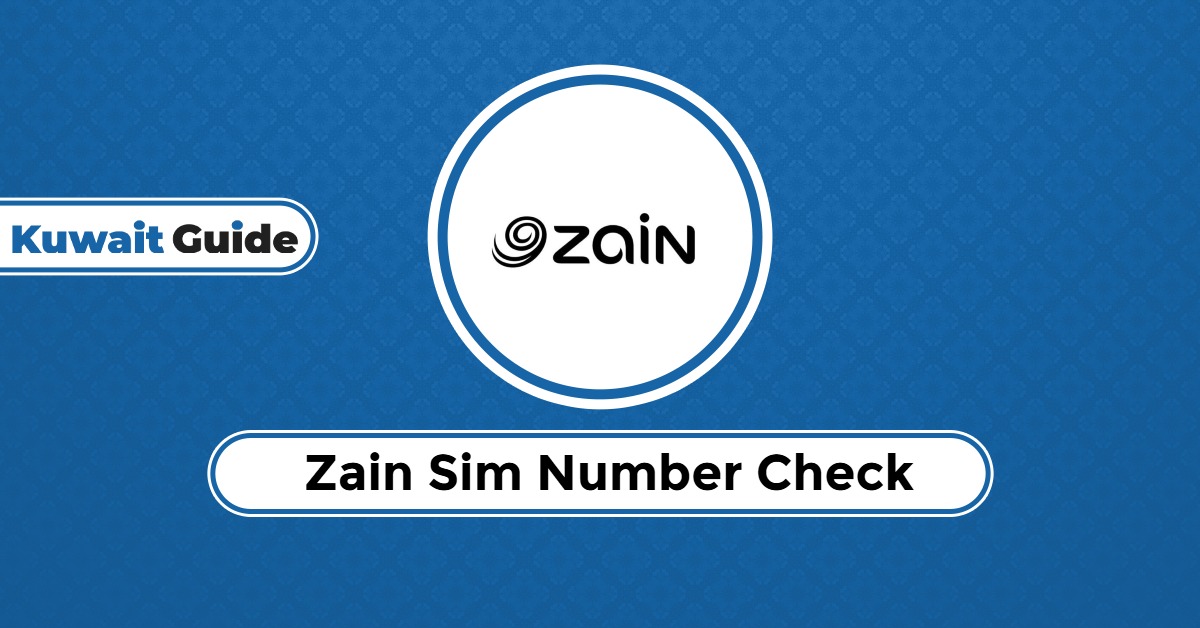
Have you forgotten your Zain number? Well, it can be quite an inconvenience when you need to share it or manage your account. As a Zain customer in Kuwait, there are several quick methods to easily retrieve your SIM number. This guide will show you 5 straightforward ways to check your Zain mobile number in Kuwait.
Table of Contents
How to Check Zain SIM Number
If you are a Zain customer in Kuwait and quickly want to check your number, use the USSD method below:
- Open your phone’s dialer.
- Dial *34# and press the call button.
- Your Zain number will appear on your screen instantly.
Checkout: Zain Quick Pay | Zain Kuwait Recharge Online | Zain to Zain Balance Transfer | Zain Kuwait Internet Offers | How to Register Zain Internet 5kd 500gb
How to Check Zain SIM Number by Zain Mobile App
If you have the Zain mobile app, you can open the app to quickly view your Zain mobile number. If you do not have the app on your phone, follow these steps to get started: [1] [2]
- Get the Zain mobile app on any digital app store:
- Install and open the app.
- Select English as your preferred language.
- Go to the login area and enter the required credentials to access your account. If you don’t have a Zain app account, opt to create a new account.
- Your Zain number will be displayed on the dashboard or under your profile information.
Check Zain Number via Self-Service Portal
The Zain self-service portal allows you to access and manage your mobile services online. Here’s how you can check your Zain number via the self-service center:
- Navigate to the login area.
- Log in using your username and password.
- Once logged in, your Zain number will be visible on your account dashboard.
How to Check Zain SIM Number by Calling Zain Customer Care
Follow the steps below to call Zain customer care and enquire about your Zain number:
- Dial 107 from your Zain mobile number.
- Follow the automated instructions to connect with a customer service representative.
- Request assistance in retrieving your SIM number.
Check the SIM Card Packaging
In case you are not able to use the digital alternative methods, quickly access your SIM packaging to confirm your Zain mobile number.
- Locate your Zain SIM card packaging.
- Look for a label or sticker displaying your mobile number.
- Note down the number for future reference.
Conclusion
Via the simple methods outlined in this guide, you can easily view, retrieve, check, and know the Zain SIM number assigned to you. You can use online alternatives such as the Zain website or app with or without access to your SIM card. Meanwhile, dial-based techniques, like USSD and phone calls, will require you to make the inquiry using the Zain SIM card you want to check for.
Questions & Answers
To check your Zain number, dial *34# and follow the prompts to receive your number via SMS.
Yes, log in to the Zain App, and your number will typically be displayed on the home overview or in your profile section.
Yes, you can dial 107 from your Zain line, explain your request, and the customer service representative will assist you after identity verification.
You might still be able to check your number through the MyZain online portal or by visiting a Zain branch with your Civil ID.
