Zain Quick Pay Kuwait: Make A Quick Payment
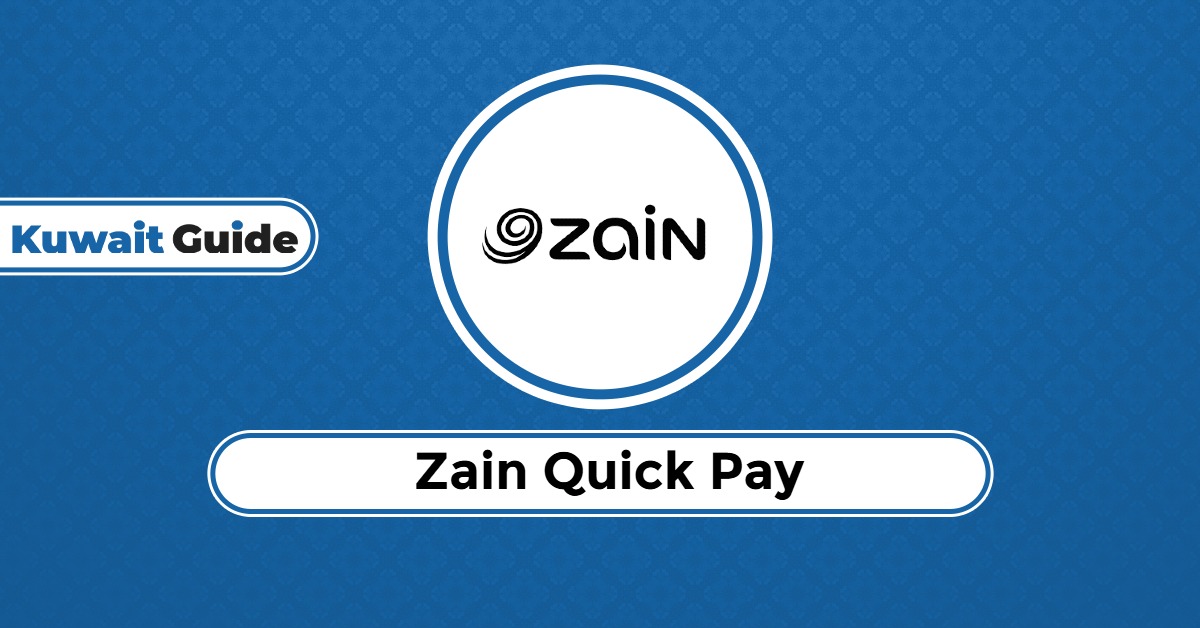
Zain, as a leading telecommunication network in Kuwait, offers a convenient, quick pay service for its customers. The Zain Quick Pay service allows you to pay bills and recharge your account with just a few clicks on your device. Learn how to use this service and make seamless mobile payments without visiting physical stores or service centers.
Table of Contents
How to Use Zain Quick Pay Online
You can access Zain’s quick pay service via their official website. The following steps detail how to access and use Quick Pay online: [1]
- Visit the Zain Quick Pay page “from here”.
- If the page is in Arabic, go to the top left corner and click “EN” To change it to English.
- To recharge your mobile number, enter your mobile number in the available space.
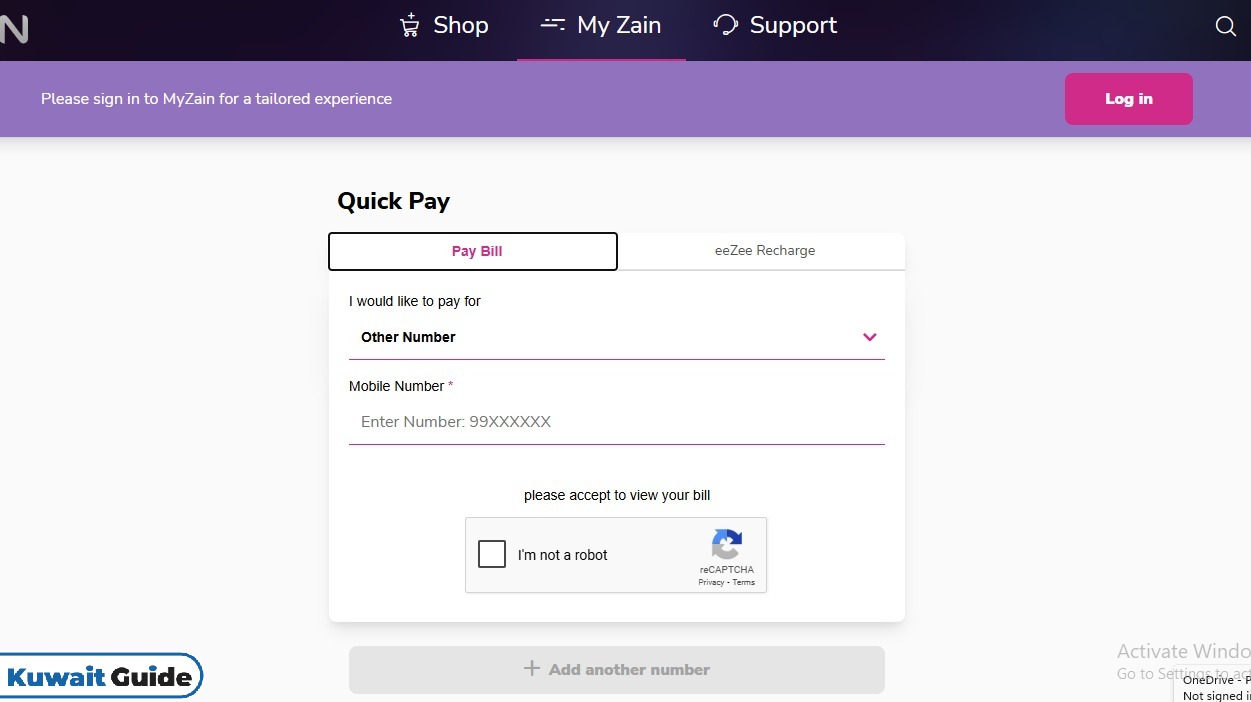
- To recharge a contract number, click the dropdown menu and change the option from “Other Number” To “Contract Number”.
- Enter the contract number.
- Input your mobile number (for SMS verification).
- Enter your email address.
- Complete the CAPTCHA verification.
- Click on “Pay Now“.
- Select your preferred payment method.
- Enter payment details and submit.
Checkout: Zain Kuwait Recharge Online | Zain Sim Number Check | Zain to Zain Balance Transfer | Zain Kuwait Internet Offers | How to Register Zain Internet 5kd 500gb
Zain Quick Pay eeZee Recharge
Here’s how to make an eeZee recharge in seconds using Zain Quick Pay service: [1]
- Visit the Zain Quick Pay page ‘from here’.
- If the page is in Arabic, change to English by clicking the “EN” Inscription in the top left corner.
- Click on the “eeZee Recharge”.
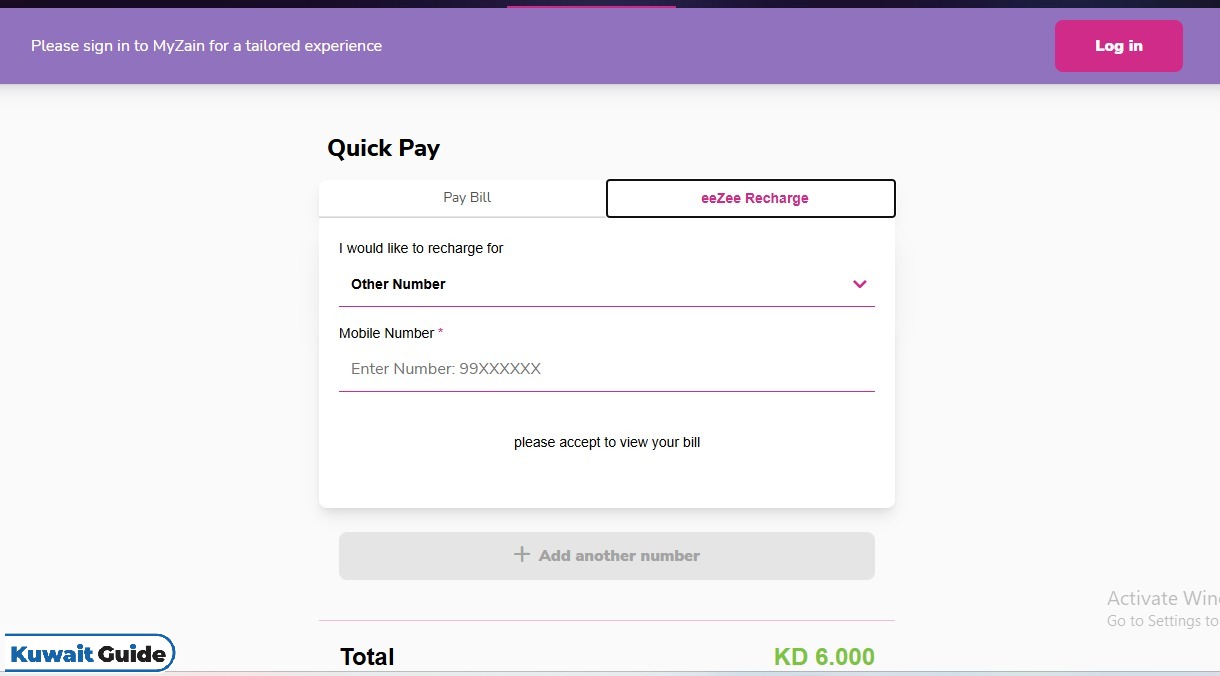
- Enter your mobile number in the provided field.
- Complete the CAPTCHA verification.
- Click the “RECHARGE NOW” Button.
- Select your payment button and click “Recharge Now”.
- Fill in your payment details and submit to pay.
Zain Quick Pay on Zain App
You can also enjoy the Zain Quick Pay service via the Zain app. Follow the simple steps below to get started:
- Get the Zain mobile app on any digital app store.
- Install and open the app.
- Select English as your preferred language. You’ll then be directed to your dashboard.
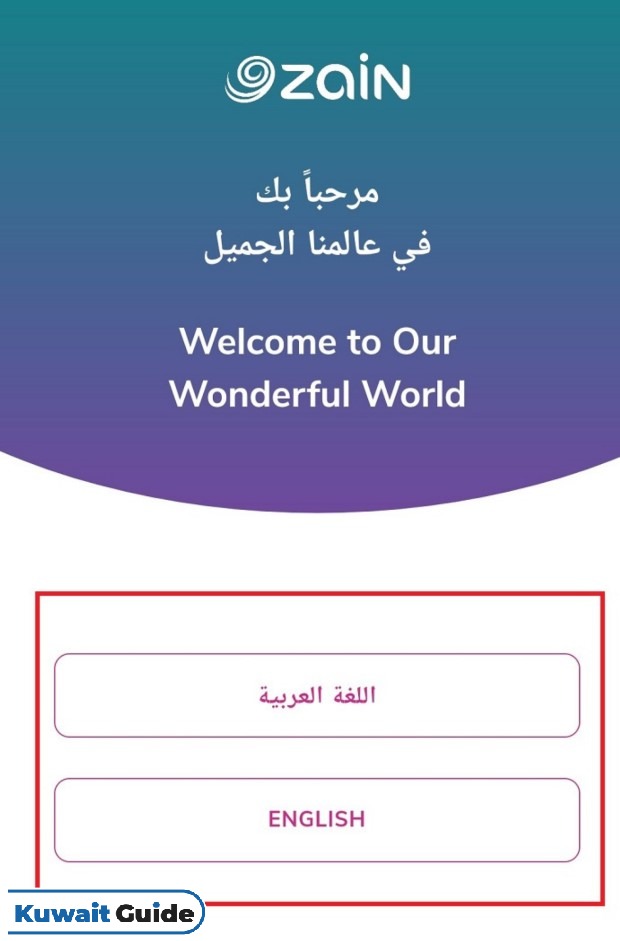
- From the bottom menu, tap the “Quick Pay” Service.
- Navigate to “I would like to pay for” And select the suitable option from the following:
- Other Number (for mobile number).
- Contract Number
- Civil ID
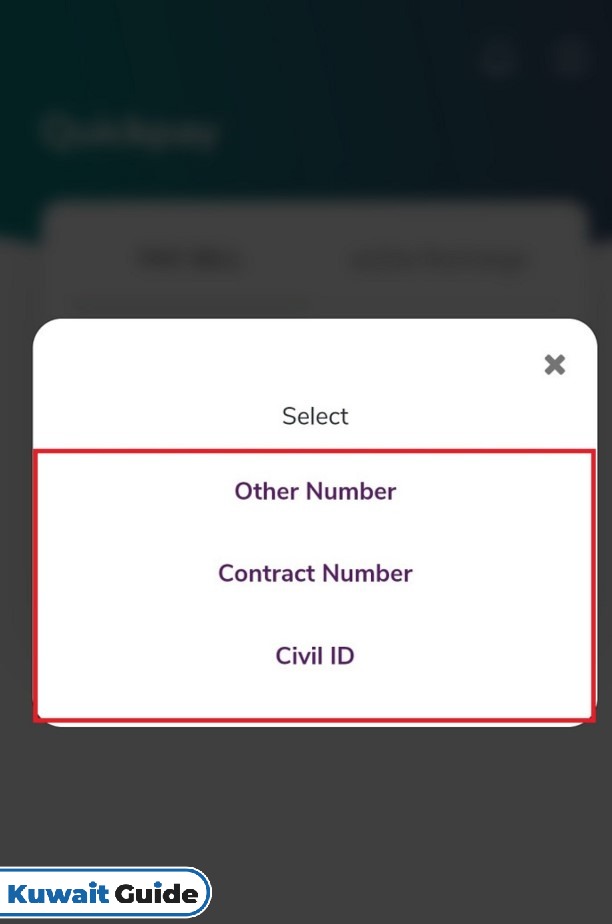
- Enter your mobile number.
- Click on “Choose Payment” and select your method of payment.
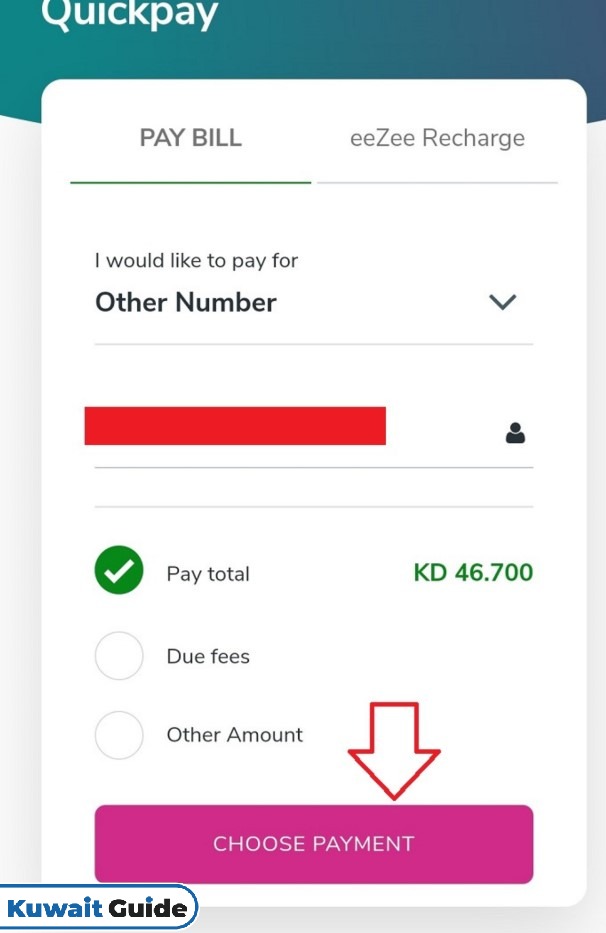
- Review the amount to pay and click “Pay”.
Benefits of Using Zain Quick Pay
The Zain Quick Pay service offers a lot of advantages to customers, improving the overall user experience with the mobile network. Here are some major benefits of using Zain Quick Pay:
- Convenience: You can easily pay bills and recharge at any time and from anywhere. All you just need is an internet-connected device.
- Fast: The “Quick” Tag in the Zain Quick Pay expresses the service’s dedicated speed to delivering requests. With Quick Pay service, you do not have to worry about delays when making payments and mobile purchases.
- Security: The Zain Quick Pay service features a secure payment gateway that ensures an enclosed privacy of user information.
- Multiple Payment Options: Zain Quick Pay supports various payment methods, offering customers great flexibility in picking their means of payment.
Conclusion
Zain Quick Pay Kuwait simplifies the process of managing your mobile service payments and bills. With its user-friendly interface and multiple payment options, staying connected has never been easier.
Questions & Answers
It’s a simplified online feature by Zain that lets you quickly recharge prepaid or pay postpaid bills without logging in.
No, you can make payments or recharges directly by entering your number and completing a simple verification.
You can pay using K-Net, credit/debit cards (Visa, MasterCard), and sometimes Apple Pay or PayPal.
Yes, Quick Pay supports both prepaid top-ups and postpaid bill payments.
No, Zain Quick Pay and My Zain online payments are free of charge.
Quick Pay Zain is very secure as it facilitates encrypted payment gateways and trusted banking partners.
